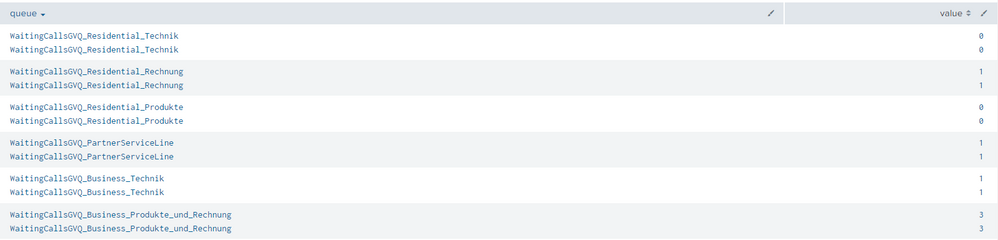Join the Conversation
- Find Answers
- :
- Premium Solutions
- :
- Splunk ITSI
- :
- Re: How can I select only first line of a field to...
- Subscribe to RSS Feed
- Mark Topic as New
- Mark Topic as Read
- Float this Topic for Current User
- Bookmark Topic
- Subscribe to Topic
- Mute Topic
- Printer Friendly Page
- Mark as New
- Bookmark Message
- Subscribe to Message
- Mute Message
- Subscribe to RSS Feed
- Permalink
- Report Inappropriate Content
I am working on a KPI script and I need to deduplicate lines in the field
Looks like this :
is there an | eval field= substr for first line of field or some regex that can deduplicate my values. Thanks
- Mark as New
- Bookmark Message
- Subscribe to Message
- Mute Message
- Subscribe to RSS Feed
- Permalink
- Report Inappropriate Content
Are these multi-value fields?
| eval queue=mvindex(queue, 0)
| eval value=mvindex(value, 0)If not, how did you get the values, perhaps they can be dedup'd before this point?
- Mark as New
- Bookmark Message
- Subscribe to Message
- Mute Message
- Subscribe to RSS Feed
- Permalink
- Report Inappropriate Content
mvindex works, THANKS! my bash script collects the log, I am still investigating why field gets doubled.
- Mark as New
- Bookmark Message
- Subscribe to Message
- Mute Message
- Subscribe to RSS Feed
- Permalink
- Report Inappropriate Content
If you are getting these results from stats. You can try using latest function like below. However, it would be easier to address your question if you can share how you got this result.
|stats latest(queue) values(value) by some_other_field
- Mark as New
- Bookmark Message
- Subscribe to Message
- Mute Message
- Subscribe to RSS Feed
- Permalink
- Report Inappropriate Content
Are these multi-value fields?
| eval queue=mvindex(queue, 0)
| eval value=mvindex(value, 0)If not, how did you get the values, perhaps they can be dedup'd before this point?