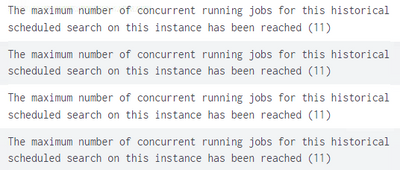Turn on suggestions
Auto-suggest helps you quickly narrow down your search results by suggesting possible matches as you type.
Showing results for
Splunk IT Service Intelligence
Turn on suggestions
Auto-suggest helps you quickly narrow down your search results by suggesting possible matches as you type.
Showing results for
- Splunk Answers
- :
- Splunk Premium Solutions
- :
- IT Ops Premium Solutions
- :
- Splunk IT Service Intelligence
- :
- Efficient scheduling of the correlation searches i...
Options
- Subscribe to RSS Feed
- Mark Topic as New
- Mark Topic as Read
- Float this Topic for Current User
- Bookmark Topic
- Subscribe to Topic
- Mute Topic
- Printer Friendly Page
- Mark as New
- Bookmark Message
- Subscribe to Message
- Mute Message
- Subscribe to RSS Feed
- Permalink
- Report Inappropriate Content
Efficient scheduling of the correlation searches in Splunk ITSI to avoid skipping of concurrent running jobs.
ManjunathNargun
New Member
09-01-2023
08:54 AM
Hi,
How to efficiently schedule the correlation searches in Splunk ITSI to avoid skipping of concurrent running jobs.
We can see the below message in skipped searches.
Thanks!
- Mark as New
- Bookmark Message
- Subscribe to Message
- Mute Message
- Subscribe to RSS Feed
- Permalink
- Report Inappropriate Content
srauhala_splunk

Splunk Employee
10-09-2023
08:18 AM
The key is to have the searches execute before their next schedule time. If you run a search every 5 min it should not take more then 5 min to complete.
See https://docs.splunk.com/Documentation/Splunk/9.1.1/Search/Writebettersearches on how to write efficient searches.
Other options are to reduce search frequency or add more search resources (search head and indexer CPU resources)
/Seb
Get Updates on the Splunk Community!
Index This | I’m short for "configuration file.” What am I?
May 2024 Edition
Hayyy Splunk Education Enthusiasts and the Eternally Curious!
We’re back with a Special ...
New Articles from Academic Learning Partners, Help Expand Lantern’s Use Case Library, ...
Splunk Lantern is a Splunk customer success center that provides advice from Splunk experts on valuable data ...
Your Guide to SPL2 at .conf24!
So, you’re headed to .conf24? You’re in for a good time. Las Vegas weather is just *chef’s kiss* beautiful in ...