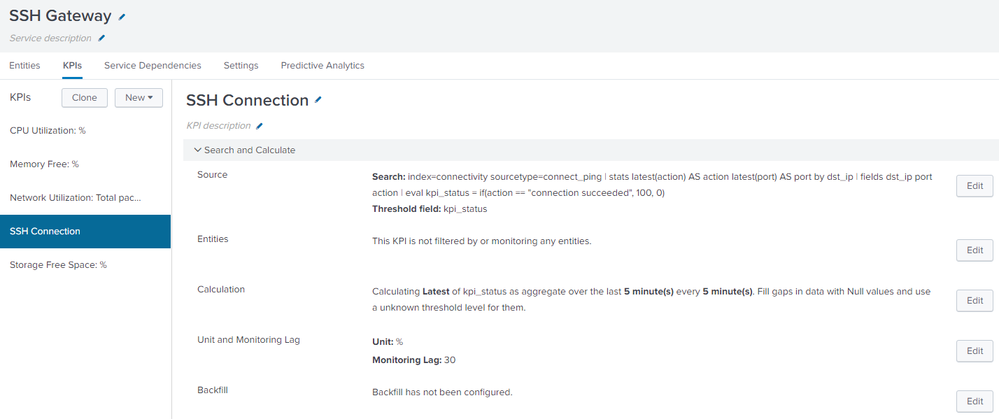- Splunk Answers
- :
- Splunk Premium Solutions
- :
- IT Ops Premium Solutions
- :
- Splunk IT Service Intelligence
- :
- Can I add and use ad hoc search KPI without entiti...
- Subscribe to RSS Feed
- Mark Topic as New
- Mark Topic as Read
- Float this Topic for Current User
- Bookmark Topic
- Subscribe to Topic
- Mute Topic
- Printer Friendly Page
- Mark as New
- Bookmark Message
- Subscribe to Message
- Mute Message
- Subscribe to RSS Feed
- Permalink
- Report Inappropriate Content
Can I add and use ad hoc search KPI without entities?
I have a service where I want to add a generic KPI and use ad hoc search, says like attached pic below,
I see that in Service Analyzer, the SSH Gateway KPI for SSH connection value is N/A, and it says 0 entities also.
I also tried to add host field at Split by Entity, Entity Filter Field, and Entity Alias Filtering, but no luck also,
Am I missing something? Thank you!
- Mark as New
- Bookmark Message
- Subscribe to Message
- Mute Message
- Subscribe to RSS Feed
- Permalink
- Report Inappropriate Content
It is not necessary to use entities with a KPI. You shouldn't need to worry about any of the Split by Entity, Entity Filter Field, and Entity Alias Filtering conditions.
I notice that your search uses stats, which is generally frowned upon when creating KPI searches. I believe that is what is causing your issue. Try the following search instead.
index=connectivity sourcetype=connect_ping | eval kpi_msg=if(action="connection succeeded", 100, 0)
Then use the latest kpi_msg as the aggregate value for the service.
- Mark as New
- Bookmark Message
- Subscribe to Message
- Mute Message
- Subscribe to RSS Feed
- Permalink
- Report Inappropriate Content
It is not necessary to use entities with a KPI. You shouldn't need to worry about any of the Split by Entity, Entity Filter Field, and Entity Alias Filtering conditions.
I notice that your search uses stats, which is generally frowned upon when creating KPI searches. I believe that is what is causing your issue. Try the following search instead.
index=connectivity sourcetype=connect_ping | eval kpi_msg=if(action="connection succeeded", 100, 0)
Then use the latest kpi_msg as the aggregate value for the service.
- Mark as New
- Bookmark Message
- Subscribe to Message
- Mute Message
- Subscribe to RSS Feed
- Permalink
- Report Inappropriate Content
yes you are correct I found the answer after I post question anyway thanks!