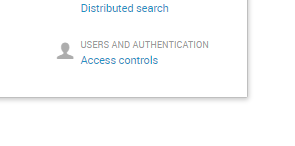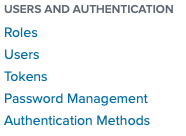Are you a member of the Splunk Community?
- Find Answers
- :
- Splunk Platform
- :
- Splunk Enterprise
- :
- "Access control" page not accessible - 404 error o...
- Subscribe to RSS Feed
- Mark Topic as New
- Mark Topic as Read
- Float this Topic for Current User
- Bookmark Topic
- Subscribe to Topic
- Mute Topic
- Printer Friendly Page
- Mark as New
- Bookmark Message
- Subscribe to Message
- Mute Message
- Subscribe to RSS Feed
- Permalink
- Report Inappropriate Content
"Access control" page not accessible - 404 error on search head
Hi,
Access control page is throwing 404 error on search head.I am not able to access it.Whereas it is working fine on HF so version 8.0.5 is not the problem.
How do i access the code of this page through back end.? How do i fix this error?
- Mark as New
- Bookmark Message
- Subscribe to Message
- Mute Message
- Subscribe to RSS Feed
- Permalink
- Report Inappropriate Content
r. Ismo
- Mark as New
- Bookmark Message
- Subscribe to Message
- Mute Message
- Subscribe to RSS Feed
- Permalink
- Report Inappropriate Content
- Mark as New
- Bookmark Message
- Subscribe to Message
- Mute Message
- Subscribe to RSS Feed
- Permalink
- Report Inappropriate Content
In 8.2.2 that Users and Authentication seems to be different (login with admin role).
If/when you are seeing something else, then the reason is quite probably that you have some issues on filesystem level as this selection is generated based on what splunk found from directories and what access your role have. I propose that you do what @codebuilder already propose (change ownership of files) and if it didn't help then install same splunk version over your current installation. This should be works without issues unless you have updated some files on default directories!
I just installed 8.0.5 for macOS and also it shows same content for Users and Authentication as 8.2.2.
r. Ismo
- Mark as New
- Bookmark Message
- Subscribe to Message
- Mute Message
- Subscribe to RSS Feed
- Permalink
- Report Inappropriate Content
Are you trying to log in with an admin account? That page has certain user/role restrictions.
An upvote would be appreciated and Accept Solution if it helps!
- Mark as New
- Bookmark Message
- Subscribe to Message
- Mute Message
- Subscribe to RSS Feed
- Permalink
- Report Inappropriate Content
@codebuilder I have admin access.
I am not open "access control" page either through search app or any other app also
- Mark as New
- Bookmark Message
- Subscribe to Message
- Mute Message
- Subscribe to RSS Feed
- Permalink
- Report Inappropriate Content
If you've made any recent config changes you might want to cycle Splunk, and or ensure all your directory and file permissions are correct (it's easy to create and leave a config file owned by root, e.g.).
Running a chmod -RP splunk:splunk $SPLUNK_HOME never hurts anything. Assuming your Splunk user/group is splunk of course.
An upvote would be appreciated and Accept Solution if it helps!