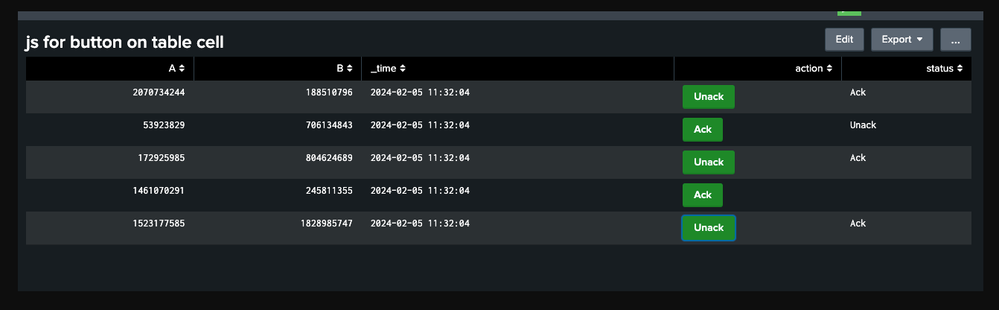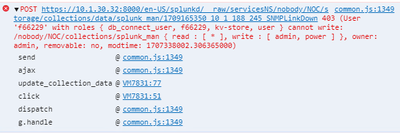- Splunk Answers
- :
- Splunk Platform Products
- :
- Splunk Enterprise
- :
- js for button on table cell
- Subscribe to RSS Feed
- Mark Topic as New
- Mark Topic as Read
- Float this Topic for Current User
- Bookmark Topic
- Subscribe to Topic
- Mute Topic
- Printer Friendly Page
- Mark as New
- Bookmark Message
- Subscribe to Message
- Mute Message
- Subscribe to RSS Feed
- Permalink
- Report Inappropriate Content
Dear Splunkers ,
May I ask for help please~
I have a dashboard like below , I need someone give me some suggestion , to add a button on action fields
when button clicked, then change the status filed content to "Ack"
thank u all ,
<dashboard version="1.1" theme="dark" script="test.js">
<label>111</label>
<row>
<panel>
<table>
<search>
<query>|makeresults count=5 | eval A=random(), B=random(), status="", action="Ack/UnAck"</query>
<earliest>-24h@h</earliest>
<latest>now</latest>
<sampleRatio>1</sampleRatio>
</search>
<option name="count">20</option>
<option name="dataOverlayMode">none</option>
<option name="drilldown">none</option>
<option name="percentagesRow">false</option>
<option name="rowNumbers">false</option>
<option name="totalsRow">false</option>
<option name="wrap">true</option>
</table>
</panel>
</row>
</dashboard>
- Mark as New
- Bookmark Message
- Subscribe to Message
- Mute Message
- Subscribe to RSS Feed
- Permalink
- Report Inappropriate Content
Can you please try XML and js below?
XML
<dashboard version="1.1" theme="dark" script="test.js">
<label>js for button on table cell</label>
<row>
<panel>
<table id="table1">
<search>
<query>|makeresults count=5 | eval A=random(), B=random(), status=A, action=A</query>
<earliest>-24h@h</earliest>
<latest>now</latest>
<sampleRatio>1</sampleRatio>
</search>
<option name="count">20</option>
<option name="dataOverlayMode">none</option>
<option name="drilldown">none</option>
<option name="percentagesRow">false</option>
<option name="rowNumbers">false</option>
<option name="totalsRow">false</option>
<option name="wrap">true</option>
</table>
</panel>
</row>
</dashboard>
test.js
require([
'underscore',
'jquery',
'splunkjs/mvc',
'splunkjs/mvc/tableview',
'splunkjs/mvc/simplexml/ready!'
], function (_, $, mvc, TableView) {
console.log("Hie 2");
var CustomCellRenderer = TableView.BaseCellRenderer.extend({
canRender: function (cell) {
// Enable this custom cell renderer for the confirm field
return _(["action", "status"]).contains(cell.field);
},
render: function ($td, cell) {
if (cell.field == "action") {
let unique_id = cell.value;
let button_id = "action_btn_" + unique_id;
let div_id = "status_div_" + unique_id;
let button = $('<button />', {
value: 'Ack',
id: button_id,
on: {
click: function () {
console.log(unique_id, button_id);
console.log(div_id);
let div_value = $('#' + div_id).html();
if (div_value == "Ack") {
$('#' + div_id).html("Unack");
$('#' + button_id).html("Ack");
} else {
$('#' + div_id).html("Ack");
$('#' + button_id).html("Unack");
}
}
}
}).addClass("extend_expiry btn-sm btn btn-primary").html("Ack");
$td.html(button)
}
if (cell.field == "status") {
let div_id = "status_div_" + cell.value;
let html = `<div id="` + div_id + `"></div>`
$td.html(html)
}
}
});
var sh = mvc.Components.get("table1");
if (typeof (sh) != "undefined") {
sh.getVisualization(function (tableView) {
// Add custom cell renderer and force re-render
tableView.table.addCellRenderer(new CustomCellRenderer());
tableView.table.render();
});
}
});
Screenshot
Note: Just change the code as per your logic and feel free to ask.
I hope this will help you.
Thanks
KV
If any of my replies help you to solve the problem Or gain knowledge, an upvote would be appreciated.
- Mark as New
- Bookmark Message
- Subscribe to Message
- Mute Message
- Subscribe to RSS Feed
- Permalink
- Report Inappropriate Content
@kamlesh_vaghela
Sir,
May I ask for a help , If I want to limit user to use this method
Could u please teach me how tow set the least privilege
I just know that config power user and edit-kvstore , but I don't want give the normal user to much
thanks for help
🙂
- Mark as New
- Bookmark Message
- Subscribe to Message
- Mute Message
- Subscribe to RSS Feed
- Permalink
- Report Inappropriate Content
@kamlesh_vaghela
Sir , may I ask about add data to kv store .
I have try example from SA-devforall post entry as below
function postNewEntry() {
var record = {
_time: (new Date).getTime() / 1000,
status: $("#status").val(),
message: $("#message").val(),
user: Splunk.util.getConfigValue("USERNAME")
}
$.ajax({
url: '/en-US/splunkd/__raw/servicesNS/nobody/SA-devforall/storage/collections/data/example_test',
type: 'POST',
contentType: "application/json",
async: false,
data: JSON.stringify(record),
success: function(returneddata) { newkey = returneddata }
})
}
and modify it to mine
function postNewEntry(unique_id, status) {
var record = {
_time: (new Date).getTime() / 1000,
status: $("#status").val(),
unique_id: $("#unique_id").val(),
}
$.ajax({
url: ' https://10.1.1.1:8089/servicesNS/nobody/test/storage/collections/data/man_data/',
type: 'POST',
contentType: "application/json",
async: false,
data: JSON.stringify(record),
success: function(returneddata) { newkey = returneddata }
})
}always get , net::ERR_CERT_AUTHORITY_INVALID
if I do it one linux curl , and get another error code by test another kv-store file
[root@test-Splunk01 local]# curl -k -u admin:admin123 https://10.1.1.1:8089/serviceNS/nobody/test/storage/collections/data/splunk_man -H 'Content-Type: application/json' -d '{"status": "UnACK" , "unique_id" : "11305421231213"}'
<!doctype html><html><head><meta http-equiv="content-type" content="text/html; charset=UTF-8"><title>405 Method Not Allowed</title></head><body><h1>Method Not Allowed</h1><p>Specified method is not allowed on this resource.</p></body></html>what can I do now ...
btw , this is my transforms config ..
[root@plunk01 local]# cat transforms.conf
[man_data]
fields_list = _key , unique_id , status
[splunk_man]
collection = splunk_man
external_type = kvstore
fields_list = _key, unique_id , status
thank u so much
- Mark as New
- Bookmark Message
- Subscribe to Message
- Mute Message
- Subscribe to RSS Feed
- Permalink
- Report Inappropriate Content
Updated Answer for this thread.
@willtseng0217 Please try below full sample code below your requirement.
collections.conf
[my_status_data]
enforceTypes = true
field.status = string
field.unique_id = string
transforms.conf
[my_status_data_lookup]
external_type = kvstore
collection = my_status_data
fields_list = _key, status, unique_id
XML
<dashboard version="1.1" theme="dark" script="test.js">
<label>js for button on table cell</label>
<row>
<panel>
<table id="table1">
<search id="SearchA">
<query>| makeresults count=10
| eval A=1
| accum A
| eval B=random()
| lookup my_status_data_lookup unique_id as A output status
| eval action= case(isnull(status),"Ack",status=="Ack","Unack", 1=1,"Ack") +"|"+ A
| eval status = if(isnull(status),"",status) +"|"+A
</query>
<earliest>-24h@h</earliest>
<latest>now</latest>
<sampleRatio>1</sampleRatio>
</search>
<option name="count">20</option>
<option name="dataOverlayMode">none</option>
<option name="drilldown">none</option>
<option name="percentagesRow">false</option>
<option name="rowNumbers">false</option>
<option name="totalsRow">false</option>
<option name="wrap">true</option>
</table>
</panel>
</row>
</dashboard>
test.js
require([
'underscore',
'jquery',
'splunkjs/mvc',
'splunkjs/mvc/tableview',
'splunkjs/mvc/simplexml/ready!'
], function (_, $, mvc, TableView) {
console.log("Hie 65100");
var SearchA = mvc.Components.get("SearchA");
let CustomCellRenderer = TableView.BaseCellRenderer.extend({
canRender: function (cell) {
// Enable this custom cell renderer for the confirm field
return _(["action", "status"]).contains(cell.field);
},
render: function ($td, cell) {
if (cell.field == "action") {
const cell_value = cell.value.split("|")[0]
let unique_id = cell.value.split("|")[1];
let button_id = "action_btn_" + unique_id;
let div_id = "status_div_" + unique_id;
console.log(cell_value);
let button = $('<button />', {
value: cell_value,
id: button_id,
on: {
click: function () {
console.log(unique_id, button_id);
console.log(div_id);
let div_value = $('#' + div_id).html();
let new_status = "";
if (div_value == "Ack") {
$('#' + div_id).html("Unack");
$('#' + button_id).html("Ack");
new_status = "Unack"
} else {
$('#' + div_id).html("Ack");
$('#' + button_id).html("Unack");
new_status = "Ack"
}
update_collection_data(unique_id, new_status);
}
}
}).addClass("extend_expiry btn-sm btn btn-primary").html(cell_value);
$td.html(button)
}
if (cell.field == "status") {
console.log(cell.value);
const cell_value = cell.value.split("|")[0]
const cell_id = cell.value.split("|")[1]
console.log(cell_value);
console.log(cell_id);
let div_id = "status_div_" + cell_id;
let html = `<div id="` + div_id + `">` + cell_value + `</div>`
$td.html(html)
}
}
});
function update_collection_data(unique_id, status) {
var record = {
status: status,
unique_id: unique_id,
_key: unique_id
}
let collection = "my_status_data";
$.ajax({
url: '/en-US/splunkd/__raw/servicesNS/nobody/search/storage/collections/data/' + collection + '/' + unique_id,
type: "POST",
async: true,
contentType: "application/json",
data: JSON.stringify(record),
success: function(returneddata) {
console.log("Updated!", returneddata)
},
error: function(xhr, textStatus, error) {
console.error("Error Updating!", xhr, textStatus, error);
$.ajax({
url: '/en-US/splunkd/__raw/servicesNS/nobody/search/storage/collections/data/' + collection,
type: "POST",
async: true,
contentType: "application/json",
data: JSON.stringify(record),
success: function(returneddata) {
console.log("Added!", returneddata)
},
error: function(xhr, textStatus, error) {
console.error("Error Adding!", xhr, textStatus, error);
}
});
}
});
}
let sh = mvc.Components.get("table1");
if (typeof (sh) != "undefined") {
sh.getVisualization(function (tableView) {
// Add custom cell renderer and force re-render
tableView.table.addCellRenderer(new CustomCellRenderer());
tableView.table.render();
});
}
});
I hope this will help you.
Thanks
KV
If any of my replies help you to solve the problem Or gain knowledge, an upvote would be appreciated.
- Mark as New
- Bookmark Message
- Subscribe to Message
- Mute Message
- Subscribe to RSS Feed
- Permalink
- Report Inappropriate Content
- Mark as New
- Bookmark Message
- Subscribe to Message
- Mute Message
- Subscribe to RSS Feed
- Permalink
- Report Inappropriate Content
Can you please try XML and js below?
XML
<dashboard version="1.1" theme="dark" script="test.js">
<label>js for button on table cell</label>
<row>
<panel>
<table id="table1">
<search>
<query>|makeresults count=5 | eval A=random(), B=random(), status=A, action=A</query>
<earliest>-24h@h</earliest>
<latest>now</latest>
<sampleRatio>1</sampleRatio>
</search>
<option name="count">20</option>
<option name="dataOverlayMode">none</option>
<option name="drilldown">none</option>
<option name="percentagesRow">false</option>
<option name="rowNumbers">false</option>
<option name="totalsRow">false</option>
<option name="wrap">true</option>
</table>
</panel>
</row>
</dashboard>
test.js
require([
'underscore',
'jquery',
'splunkjs/mvc',
'splunkjs/mvc/tableview',
'splunkjs/mvc/simplexml/ready!'
], function (_, $, mvc, TableView) {
console.log("Hie 2");
var CustomCellRenderer = TableView.BaseCellRenderer.extend({
canRender: function (cell) {
// Enable this custom cell renderer for the confirm field
return _(["action", "status"]).contains(cell.field);
},
render: function ($td, cell) {
if (cell.field == "action") {
let unique_id = cell.value;
let button_id = "action_btn_" + unique_id;
let div_id = "status_div_" + unique_id;
let button = $('<button />', {
value: 'Ack',
id: button_id,
on: {
click: function () {
console.log(unique_id, button_id);
console.log(div_id);
let div_value = $('#' + div_id).html();
if (div_value == "Ack") {
$('#' + div_id).html("Unack");
$('#' + button_id).html("Ack");
} else {
$('#' + div_id).html("Ack");
$('#' + button_id).html("Unack");
}
}
}
}).addClass("extend_expiry btn-sm btn btn-primary").html("Ack");
$td.html(button)
}
if (cell.field == "status") {
let div_id = "status_div_" + cell.value;
let html = `<div id="` + div_id + `"></div>`
$td.html(html)
}
}
});
var sh = mvc.Components.get("table1");
if (typeof (sh) != "undefined") {
sh.getVisualization(function (tableView) {
// Add custom cell renderer and force re-render
tableView.table.addCellRenderer(new CustomCellRenderer());
tableView.table.render();
});
}
});
Screenshot
Note: Just change the code as per your logic and feel free to ask.
I hope this will help you.
Thanks
KV
If any of my replies help you to solve the problem Or gain knowledge, an upvote would be appreciated.
- Mark as New
- Bookmark Message
- Subscribe to Message
- Mute Message
- Subscribe to RSS Feed
- Permalink
- Report Inappropriate Content
@kamlesh_vaghela
Sir
really thank for response so quickly
May I Know , is that possible to keep status field content when dashboard refresh ?
for example ,
when I click that button , write _time, a , b , status to the lookup table or something,
once dashboard refresh , I can lookup that and keep this status content alive
- Mark as New
- Bookmark Message
- Subscribe to Message
- Mute Message
- Subscribe to RSS Feed
- Permalink
- Report Inappropriate Content
Yes @willtseng0217
You can store data KV store. You have to just take care of a couple of things.
- create a lookup with a unique ID that can be used for updating records.
- call KVStore API with the click of a button.
- display status and action button value as per the KV Store.
I hope this will help you to move further 🙂
- Mark as New
- Bookmark Message
- Subscribe to Message
- Mute Message
- Subscribe to RSS Feed
- Permalink
- Report Inappropriate Content
Check this post for more technical details.
- Mark as New
- Bookmark Message
- Subscribe to Message
- Mute Message
- Subscribe to RSS Feed
- Permalink
- Report Inappropriate Content
I would like to use the test.js to do this , try to ask for ChatGPT but can't done my job...
- Mark as New
- Bookmark Message
- Subscribe to Message
- Mute Message
- Subscribe to RSS Feed
- Permalink
- Report Inappropriate Content
Now you can try Chat GTP. it will give this answer only. 😜 🤣
- Mark as New
- Bookmark Message
- Subscribe to Message
- Mute Message
- Subscribe to RSS Feed
- Permalink
- Report Inappropriate Content
I appreciate your help very much 😍