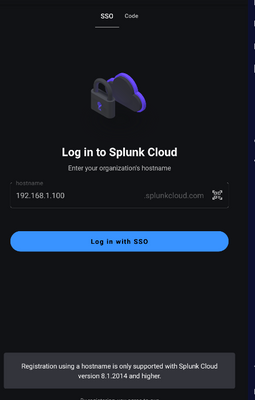Are you a member of the Splunk Community?
- Find Answers
- :
- Splunk Platform
- :
- Splunk Enterprise
- :
- Re: how to use splunk mobile?
- Subscribe to RSS Feed
- Mark Topic as New
- Mark Topic as Read
- Float this Topic for Current User
- Bookmark Topic
- Subscribe to Topic
- Mute Topic
- Printer Friendly Page
- Mark as New
- Bookmark Message
- Subscribe to Message
- Mute Message
- Subscribe to RSS Feed
- Permalink
- Report Inappropriate Content
how to use splunk mobile?
I want to view splunk dashboard and receive splunk alert on mobile device. my splunk enterprise instance (version 8.2.4) address is `http://192.168.1.100:8000`.
now, I hava download `splunk mobile` app installed my Andriod device.
but it let me enter the address ending in 'splunkcloud.com',
it is only support splunk cloud ?
any one kwon how to login my splunk enterprise on splunk mobile? and is ther a tutorial?
thank you for anyone !
- Mark as New
- Bookmark Message
- Subscribe to Message
- Mute Message
- Subscribe to RSS Feed
- Permalink
- Report Inappropriate Content
As far as I remember the mobile access to splunk consists of your environment (cloud or enterprise), the mobile app on your phone and a gateway operated by Splunk. The gateway works as... well, a gateway to your environment so you can access your on-prem environment from outside. So your Splunk Enterprise server connects to the gateway in the splunk cloud infrastructure (the connection direction is "outwards"!) and then the mobile app connects to the gateway and it's relayed to your on-prem connection.
I hope my explanation is understandable 😉
In short - if you want to have your mobile app connect directly to your local Splunk Enterprise server (because you - for example - use wifi to connect your mobile to local network), it won't work this way. The mobile connection is relayed by the gateway located in splunk cloud.