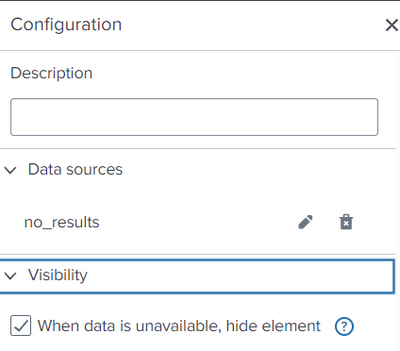- Find Answers
- :
- Splunk Platform
- :
- Splunk Enterprise
- :
- Why does Panel display depends on token value in S...
- Subscribe to RSS Feed
- Mark Topic as New
- Mark Topic as Read
- Float this Topic for Current User
- Bookmark Topic
- Subscribe to Topic
- Mute Topic
- Printer Friendly Page
- Mark as New
- Bookmark Message
- Subscribe to Message
- Mute Message
- Subscribe to RSS Feed
- Permalink
- Report Inappropriate Content
Hi
Has anyone manage to replicate the depends functionality for showing/hiding a panel from the classic XML to the new Splunk Dashboarding studio
My goal:
My goal is to click on a single value visualization on dashboard studio and set a token with the click which will then make another panel appear below it. This will then change if i click on another single value, changing the token value and displaying a different visualization below
this is the functionality im speaking about:
The click on the single view should set the token $tokenfordisplay$
Then on the view that should appear and disappear
<panel depends="$tokenfordisplay$">
Thanks for any help
- Mark as New
- Bookmark Message
- Subscribe to Message
- Mute Message
- Subscribe to RSS Feed
- Permalink
- Report Inappropriate Content
You could try the "hideWhenNoData" option, but you may have to modify your search to wipe out any events if you need to hide the panel.
- Mark as New
- Bookmark Message
- Subscribe to Message
- Mute Message
- Subscribe to RSS Feed
- Permalink
- Report Inappropriate Content
Did you manage to find a solution to this?
I am currently working on converting our classic XML Dashboards to Dashboard Studio. but we do use the "depends" feature a lot - so this is kinda required for us.
- Mark as New
- Bookmark Message
- Subscribe to Message
- Mute Message
- Subscribe to RSS Feed
- Permalink
- Report Inappropriate Content
You could try the "hideWhenNoData" option, but you may have to modify your search to wipe out any events if you need to hide the panel.
- Mark as New
- Bookmark Message
- Subscribe to Message
- Mute Message
- Subscribe to RSS Feed
- Permalink
- Report Inappropriate Content
That's only available in Splunk Cloud.
If this helps, give a like below.
- Mark as New
- Bookmark Message
- Subscribe to Message
- Mute Message
- Subscribe to RSS Feed
- Permalink
- Report Inappropriate Content
Not true - I have it in my local Enterprise 9.1 version of Studio