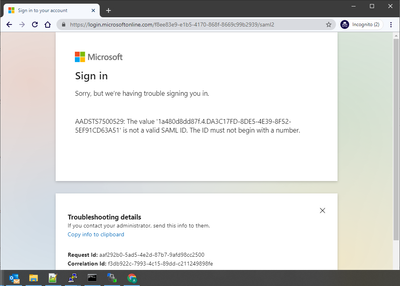Are you a member of the Splunk Community?
- Find Answers
- :
- Splunk Platform
- :
- Splunk Enterprise
- :
- What is this Azure SAML request error AADSTS750052...
- Subscribe to RSS Feed
- Mark Topic as New
- Mark Topic as Read
- Float this Topic for Current User
- Bookmark Topic
- Subscribe to Topic
- Mute Topic
- Printer Friendly Page
- Mark as New
- Bookmark Message
- Subscribe to Message
- Mute Message
- Subscribe to RSS Feed
- Permalink
- Report Inappropriate Content
What is this Azure SAML request error AADSTS7500529?
Hi all,
I'm configuring Splunk (Docker image 8.1.0) to make SAML authentication on Azure ADFS.
Despite all looks right, I get this error in response to the Splunk SAML Request
'AADSTS7500529: The value '1a480d8dd87f.4.DA3C17FD-8DE5-4E39-8F52-5EF91CD63A51' is not a valid SAML ID. The ID must not begin with a number.'
I guess a problem with the ID's format of <samlp:AuthnRequest>, let me show you the content of my SAML requests
<samlp:AuthnRequest xmlns:saml="urn:oasis:names:tc:SAML:2.0:assertion" xmlns:samlp="urn:oasis:names:tc:SAML:2.0:protocol" ID="1a480d8dd87f.3.DA3C17FD-8DE5-4E39-8F52-5EF91CD63A51"
Whereas Microsoft SAML 2.0 protocol documentation impose a specific format for it
| ID | Required | Azure AD uses this attribute to populate the InResponseTo attribute of the returned response. ID must not begin with a number, so a common strategy is to prepend a string like "id" to the string representation of a GUID. For example, id6c1c178c166d486687be4aaf5e482730 is a valid ID. |
Do you confirm this is a malfunction ?
Thank's
Arnaud
- Mark as New
- Bookmark Message
- Subscribe to Message
- Mute Message
- Subscribe to RSS Feed
- Permalink
- Report Inappropriate Content
I just worked my way through this issue.
The SAML ID is prefixed with the hostname of the docker container. Which in my case was auto-generated starting with a number. When I consoled into my container and ran cat /etc/hostname I could see the mysterious number that was breaking my SAML auth with:
'AADSTS7500529: The value '1a480d8dd87f.4.DA3C17FD-8DE5-4E39-8F52-5EF91CD63A51' is not a valid SAML ID. The ID must not begin with a number.'
Where 1a480d8dd87f was my container hostname.
I re-deployed my docker stack with:
services:
splunk:
image: ${SPLUNK_IMAGE:-splunk/splunk:latest}
container_name: splunk
hostname: splunk
...
And my SAML began to work:
ID="splunk.2.DA3C17FD-8DE5-4E39-8F52-5EF91CD63A51"
Hope this helps someone in the future 🙂
~ James