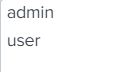- Find Answers
- :
- Splunk Platform
- :
- Splunk Enterprise
- :
- Unable to install Python for Scientific Computing ...
- Subscribe to RSS Feed
- Mark Topic as New
- Mark Topic as Read
- Float this Topic for Current User
- Bookmark Topic
- Subscribe to Topic
- Mute Topic
- Printer Friendly Page
- Mark as New
- Bookmark Message
- Subscribe to Message
- Mute Message
- Subscribe to RSS Feed
- Permalink
- Report Inappropriate Content
I am installing Python for Scientific Computing AddOn application but there is an error like this :
Error during app install: failed to extract app from C:\Program Files\Splunk\var\run\7514f26da673bbe6.tar.gz to C:\Program Files\Splunk\var\run\splunk\bundle_tmp\df9ffe7f1b8aef48: The system cannot find tthe path specified.
what should I do to solve this problem?
- Mark as New
- Bookmark Message
- Subscribe to Message
- Mute Message
- Subscribe to RSS Feed
- Permalink
- Report Inappropriate Content
well, yes, i tried to install it on my Splunk and i get the same error.
when i searched for this error, i found this:
Could you pls try this from the CLI :
cd $SPLUNK_HOME/etc/apps
tar xf /tmp/python-for-scientific-computing-for-windows-64-bit_410.tgz
- Mark as New
- Bookmark Message
- Subscribe to Message
- Mute Message
- Subscribe to RSS Feed
- Permalink
- Report Inappropriate Content
C:\Program Files\Splunk\var\run\7514f26da673bbe6.tar.gz
may we know if this file is available, with read permission to the Splunk User?
looks like the Splunk user got no read-write permission to Splunk home directory.. pls verify it, thanks.
- Mark as New
- Bookmark Message
- Subscribe to Message
- Mute Message
- Subscribe to RSS Feed
- Permalink
- Report Inappropriate Content
Thank you for your quick response!
I gave to my account these roles (admin and user) and restarted Splunk Enterprise
but there are still same error when I'm installing Python for Scientific Computing Application...
and there are no such file
C:\Program Files\Splunk\var\run\7514f26da673bbe6.tar.gzin
C:\Program Files\Splunk\var\run
- Mark as New
- Bookmark Message
- Subscribe to Message
- Mute Message
- Subscribe to RSS Feed
- Permalink
- Report Inappropriate Content
well, yes, i tried to install it on my Splunk and i get the same error.
when i searched for this error, i found this:
Could you pls try this from the CLI :
cd $SPLUNK_HOME/etc/apps
tar xf /tmp/python-for-scientific-computing-for-windows-64-bit_410.tgz
- Mark as New
- Bookmark Message
- Subscribe to Message
- Mute Message
- Subscribe to RSS Feed
- Permalink
- Report Inappropriate Content
Thank you so much for following through with this issue.
the installation completed successfully!