Turn on suggestions
Auto-suggest helps you quickly narrow down your search results by suggesting possible matches as you type.
Showing results for
Splunk Enterprise
Turn on suggestions
Auto-suggest helps you quickly narrow down your search results by suggesting possible matches as you type.
Showing results for
- Find Answers
- :
- Splunk Platform
- :
- Splunk Enterprise
- :
- Monitoring Console [DMC] no longer working after m...
Options
- Subscribe to RSS Feed
- Mark Topic as New
- Mark Topic as Read
- Float this Topic for Current User
- Bookmark Topic
- Subscribe to Topic
- Mute Topic
- Printer Friendly Page
- Mark as New
- Bookmark Message
- Subscribe to Message
- Mute Message
- Subscribe to RSS Feed
- Permalink
- Report Inappropriate Content
Monitoring Console [DMC] no longer working after moving the index database
unkvar
New Member
01-28-2023
10:06 PM
Hello all,
Recently I've had to move our current index DB to a new location to free up some storage space. I followed the documentation outlined in: https://docs.splunk.com/Documentation/Splunk/9.0.3/Indexer/Moveanindex and everything is working fine with exception of the built-in Monitoring Console app.
When loading up the resource usage web page for the instance it just appears empty. I tried to narrow down the searches itself and when running the search is just seems that all the dmc macros (dmc_*) aren't working, but if you run the conents of the macro instead of calling the macro it works as expected. Anyone knows why this is happening and the best way to go about fixing it?
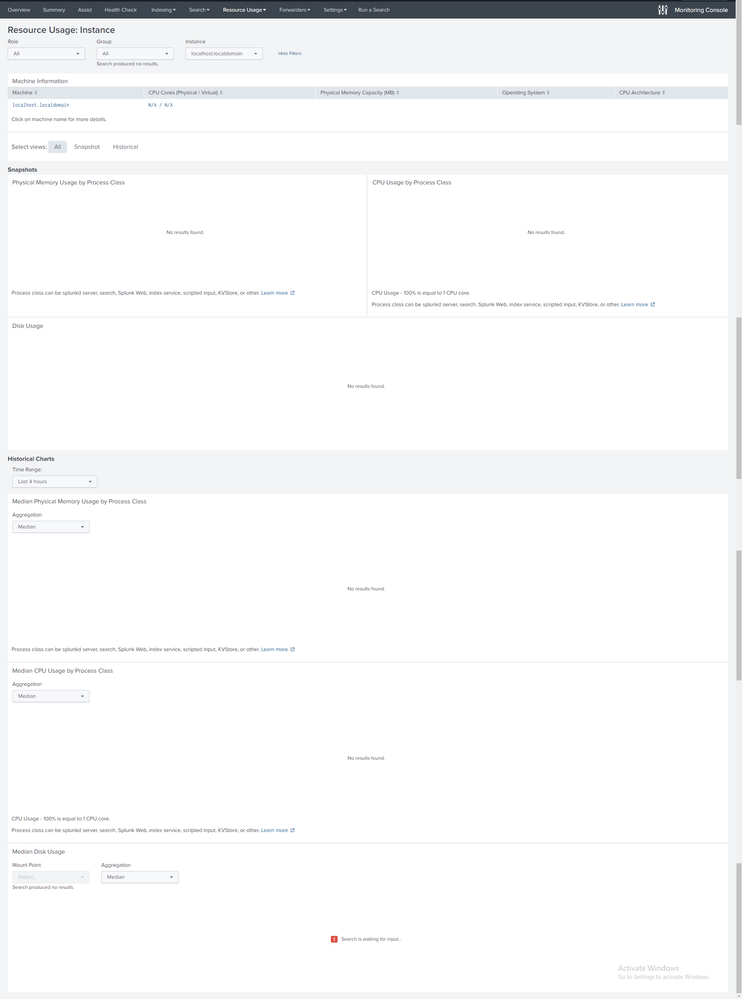
Get Updates on the Splunk Community!
Developer Spotlight with Paul Stout
Welcome to our very first developer spotlight release series where we'll feature some awesome Splunk ...
State of Splunk Careers 2024: Maximizing Career Outcomes and the Continued Value of ...
For the past four years, Splunk has partnered with Enterprise Strategy Group to conduct a survey that gauges ...
Data-Driven Success: Splunk & Financial Services
Splunk streamlines the process of extracting insights from large volumes of data. In this fast-paced world, ...
