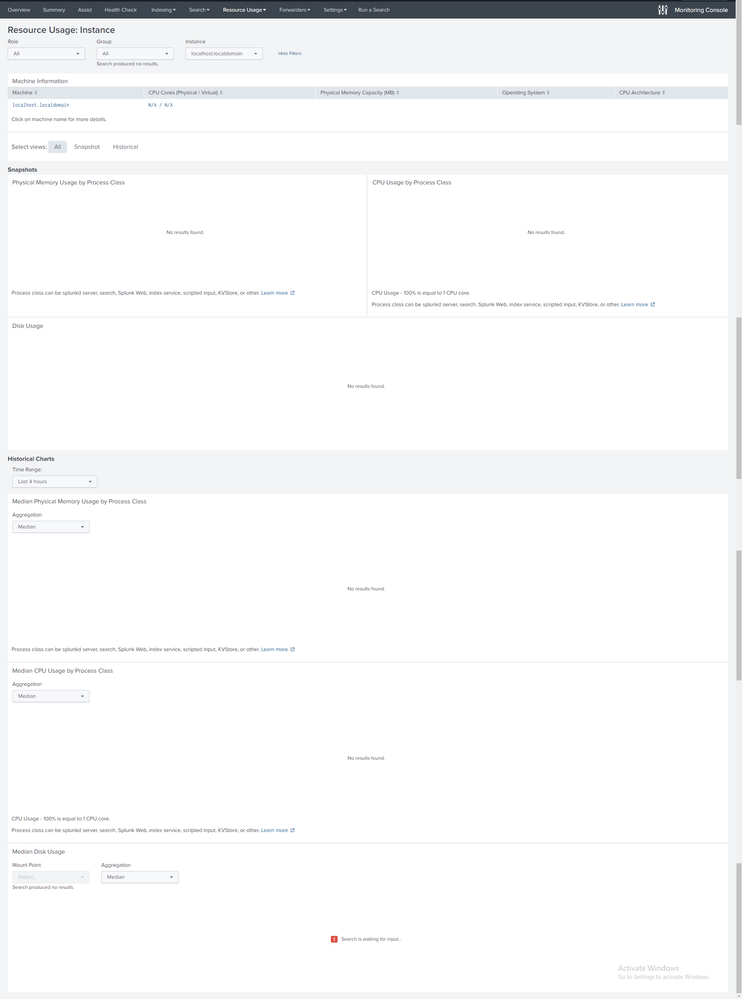- Mark as New
- Bookmark Message
- Subscribe to Message
- Mute Message
- Subscribe to RSS Feed
- Permalink
- Report Inappropriate Content
Monitoring Console [DMC] no longer working after moving the index database
unkvar
New Member
01-28-2023
10:06 PM
Hello all,
Recently I've had to move our current index DB to a new location to free up some storage space. I followed the documentation outlined in: https://docs.splunk.com/Documentation/Splunk/9.0.3/Indexer/Moveanindex and everything is working fine with exception of the built-in Monitoring Console app.
When loading up the resource usage web page for the instance it just appears empty. I tried to narrow down the searches itself and when running the search is just seems that all the dmc macros (dmc_*) aren't working, but if you run the conents of the macro instead of calling the macro it works as expected. Anyone knows why this is happening and the best way to go about fixing it?