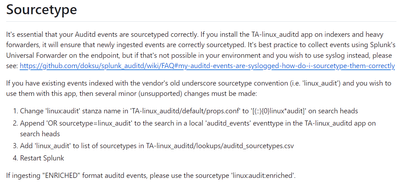Turn on suggestions
Auto-suggest helps you quickly narrow down your search results by suggesting possible matches as you type.
Showing results for
Splunk Enterprise
Turn on suggestions
Auto-suggest helps you quickly narrow down your search results by suggesting possible matches as you type.
Showing results for
- Find Answers
- :
- Splunk Platform
- :
- Splunk Enterprise
- :
- Linux Auditd and Linux Auditd Technology Add-On Ap...
Options
- Subscribe to RSS Feed
- Mark Topic as New
- Mark Topic as Read
- Float this Topic for Current User
- Bookmark Topic
- Subscribe to Topic
- Mute Topic
- Printer Friendly Page
- Mark as New
- Bookmark Message
- Subscribe to Message
- Mute Message
- Subscribe to RSS Feed
- Permalink
- Report Inappropriate Content
Linux Auditd and Linux Auditd Technology Add-On App Installation and Configuration
Symon
Explorer
02-23-2024
01:30 AM
I downloaded and installed these apps from Splunkbase.
https://splunkbase.splunk.com/app/4232
https://splunkbase.splunk.com/app/2642
As per the instructions, I added the
sourcetype=linux_audit to the local "auditd_events" eventtype in TA
and
linux_audit to list of sourcetypes in TA-linux_auditd/lookups/auditd_sourcetypes.csv
but the dashboard data is not showing up.
My existing auditd events belong to the different sourcetype names and eventtype names.
For example,
I got the auditd events.
index="linux_fw" sourcetype="syslog" eventtype="mycustom_audit_events"
Therefore,
Do I need to
add the sourcetype="syslog" to the local "auditd_events" eventtype in TA
and
add the syslog to list of sourcetypes in TA-linux_auditd/lookups/auditd_sourcetypes.csv ??
Get Updates on the Splunk Community!
Enterprise Security Content Update (ESCU) | New Releases
In December, the Splunk Threat Research Team had 1 release of new security content via the Enterprise Security ...
Why am I not seeing the finding in Splunk Enterprise Security Analyst Queue?
(This is the first of a series of 2 blogs).
Splunk Enterprise Security is a fantastic tool that offers robust ...
Index This | What are the 12 Days of Splunk-mas?
December 2024 Edition
Hayyy Splunk Education Enthusiasts and the Eternally Curious!
We’re back with another ...