- Find Answers
- :
- Splunk Platform
- :
- Splunk Enterprise
- :
- Invalid Key in alert_actions.conf after upgrade to...
- Subscribe to RSS Feed
- Mark Topic as New
- Mark Topic as Read
- Float this Topic for Current User
- Bookmark Topic
- Subscribe to Topic
- Mute Topic
- Printer Friendly Page
- Mark as New
- Bookmark Message
- Subscribe to Message
- Mute Message
- Subscribe to RSS Feed
- Permalink
- Report Inappropriate Content
Invalid Key in alert_actions.conf after upgrade to Splunk 9.0.0?
Hello
Upgraded Splunk Enterprise to 9.0.0 today - went OK.
Upgraded Splunk Universal Forwarders on Windows Server 2019 to 9.0.0 - upgrade says all went OK.
I opened cmd and executed splunk restart
The SplunkForwarder restarts OK, but I get the following error:
Invalid key in stanza [webhook] in D:\Program Files\SplunkUniversalForwarder\etc\system\default\alert_actions.conf, line 229: enable_allowlist (value: false)
In the file alert_actions.conf on line 229:
[webhook]
enable_allowlist = false
Anyone know why I'm seeing this after the upgrade?
Thanks
- Mark as New
- Bookmark Message
- Subscribe to Message
- Mute Message
- Subscribe to RSS Feed
- Permalink
- Report Inappropriate Content
Getting this error when either: installing fresh 9.1.0.1 or upgrading 8.x to 9.1. This is just sad.. I mean how could Splunk have NOT fixed this in over a year??
Obviously the syntax changed.. can't be that hard to figure out why.
- Mark as New
- Bookmark Message
- Subscribe to Message
- Mute Message
- Subscribe to RSS Feed
- Permalink
- Report Inappropriate Content
Getting the same warning. I'll submit a support ticket.
- Mark as New
- Bookmark Message
- Subscribe to Message
- Mute Message
- Subscribe to RSS Feed
- Permalink
- Report Inappropriate Content
I have the same problem. Did you get a fix?
- Mark as New
- Bookmark Message
- Subscribe to Message
- Mute Message
- Subscribe to RSS Feed
- Permalink
- Report Inappropriate Content
You you are having same issue, then it is fixed in version Splunk 9.0.4. Please do update 😉
- Mark as New
- Bookmark Message
- Subscribe to Message
- Mute Message
- Subscribe to RSS Feed
- Permalink
- Report Inappropriate Content
this is not fixed in 9.0.4
- Mark as New
- Bookmark Message
- Subscribe to Message
- Mute Message
- Subscribe to RSS Feed
- Permalink
- Report Inappropriate Content
Were you able to find any solution to this issue ?
- Mark as New
- Bookmark Message
- Subscribe to Message
- Mute Message
- Subscribe to RSS Feed
- Permalink
- Report Inappropriate Content
hello
I opened a case with splunk and they said don't worry about the error unless it is causing an issue.
It has been forwarded to splunk engineering to look at further.
Thx
- Mark as New
- Bookmark Message
- Subscribe to Message
- Mute Message
- Subscribe to RSS Feed
- Permalink
- Report Inappropriate Content
I'm so disappointed by Splunk release process that they even don't run "splunk btool check" in their testing pipelines to catch this kind of errors 🙄.
- Mark as New
- Bookmark Message
- Subscribe to Message
- Mute Message
- Subscribe to RSS Feed
- Permalink
- Report Inappropriate Content
Happy new year everyone!
I want to ask, if there is an update about this issue? We updated our Splunk Server and universal forwarder to the latest version 9.0.2 yet and ran into the same issue on some machines.
Splunk and the forwarder seems to operate as intended, but we get this errors in the log on some hosts:
Dec 12 15:14:26 somehostname-123 splunk[2268]: Invalid key in stanza [webhook] in /opt/splunkforwarder/etc/system/default/alert_actions.conf, line 229: enable_allowlist (value: false).
Dec 12 15:14:26 somehostname-123 splunk[2268]: Your indexes and inputs configurations are not internally consistent. For more information, run 'splunk btool check --debug' - Mark as New
- Bookmark Message
- Subscribe to Message
- Mute Message
- Subscribe to RSS Feed
- Permalink
- Report Inappropriate Content
I got this answer via official Splunk support:
So I would suggest watch SPL-229404 in upcoming changelogs.Ticket raised to our developers: SPL-229404.In general fix in new app version was already implemented. But app is still not ready to be released due to some other things which have to be tested.Unfortunately I don't have any specific ETA for now but I believe it should not take too long.
- Mark as New
- Bookmark Message
- Subscribe to Message
- Mute Message
- Subscribe to RSS Feed
- Permalink
- Report Inappropriate Content
Fwiw, the problem is still there in UF 9.0.4.
- Mark as New
- Bookmark Message
- Subscribe to Message
- Mute Message
- Subscribe to RSS Feed
- Permalink
- Report Inappropriate Content
Honestly. Nearly 1 year later and 2 version revisions and every fresh UF install done on every server throws this out-of-the-box warning. Not at all impressed
- Mark as New
- Bookmark Message
- Subscribe to Message
- Mute Message
- Subscribe to RSS Feed
- Permalink
- Report Inappropriate Content
Getting the same issue in my environment after upgrading my universal forwarders to 9.0.0
- Mark as New
- Bookmark Message
- Subscribe to Message
- Mute Message
- Subscribe to RSS Feed
- Permalink
- Report Inappropriate Content
If this has worked earlier, you should report that to splunk support.
- Mark as New
- Bookmark Message
- Subscribe to Message
- Mute Message
- Subscribe to RSS Feed
- Permalink
- Report Inappropriate Content
Hi
at lest I cannot found that parameter from conf file description. Are you sure that you haven’t gotten that warning earlier?
r. Ismo
- Mark as New
- Bookmark Message
- Subscribe to Message
- Mute Message
- Subscribe to RSS Feed
- Permalink
- Report Inappropriate Content
Hello
I get the message across all the Windows clients when I restart the client:
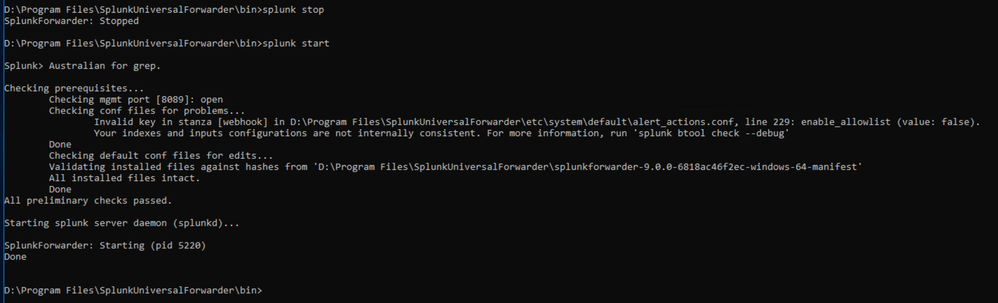
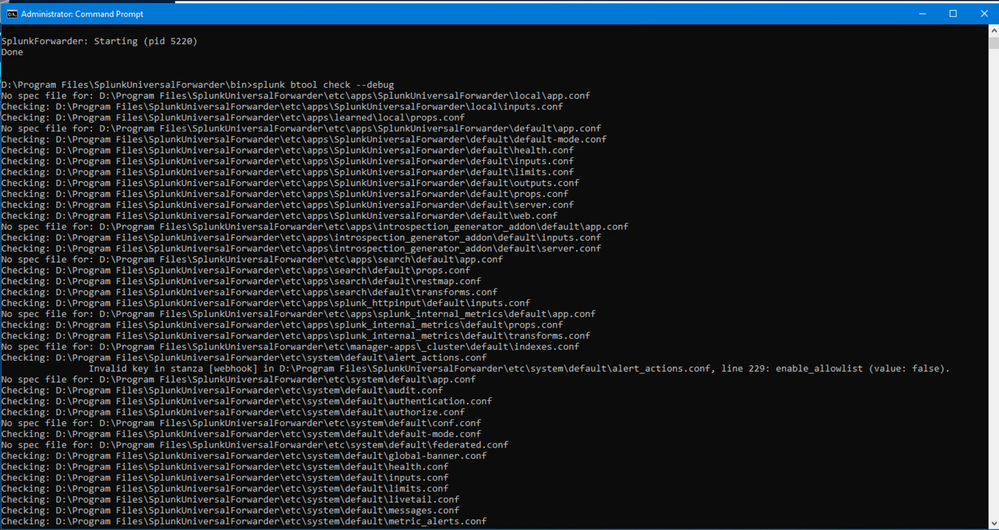
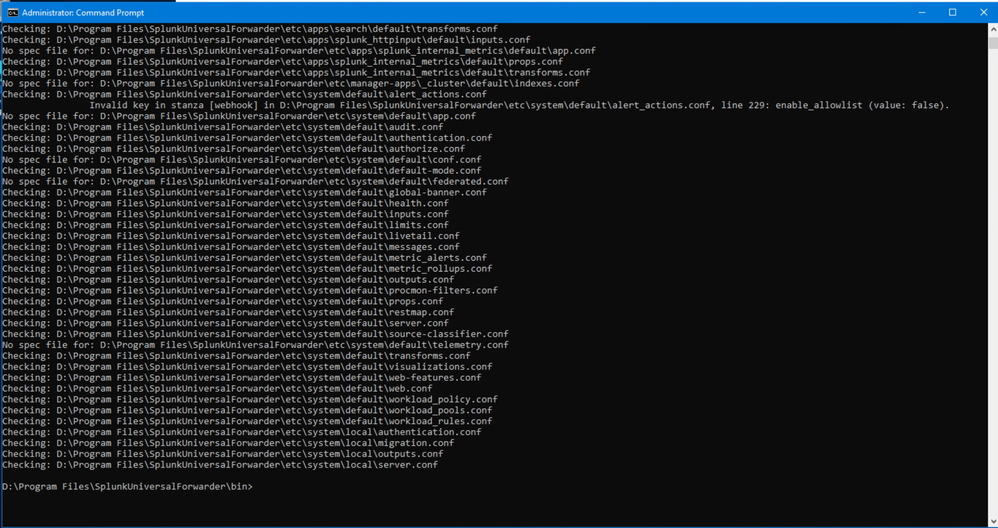
- Mark as New
- Bookmark Message
- Subscribe to Message
- Mute Message
- Subscribe to RSS Feed
- Permalink
- Report Inappropriate Content
