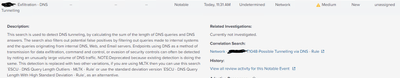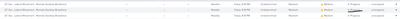Join the Conversation
- Find Answers
- :
- Splunk Platform
- :
- Splunk Enterprise
- :
- Re: Incident Review -> History page is empty
- Subscribe to RSS Feed
- Mark Topic as New
- Mark Topic as Read
- Float this Topic for Current User
- Bookmark Topic
- Subscribe to Topic
- Mute Topic
- Printer Friendly Page
- Mark as New
- Bookmark Message
- Subscribe to Message
- Mute Message
- Subscribe to RSS Feed
- Permalink
- Report Inappropriate Content
Incident Review -> History page is empty
Hi Team,
We're encountering a problem with the Incident Review History tab in Splunk ES. Clicking on Incident Review, then a specific notable (like 'Tunnelling Via DNS'), followed by History and clicking 'View all review activity for this Notable Event', results in an empty history being displayed for all the notables.
Any leads on this would be highly appreciated.
Note : Recently, we have upgraded to Splunk ES to 7.1.2 from 7.0.0
Regards
VK18
- Mark as New
- Bookmark Message
- Subscribe to Message
- Mute Message
- Subscribe to RSS Feed
- Permalink
- Report Inappropriate Content
Hi @VK18 ,
If the notable is new and not being worked on by analysts/concerned team then you would find empty results. Check for notable that has been changed from New to other status such as 'In progress' or closed. You should be able to find the history.
-----
Srikanth Yarlagadda
- Mark as New
- Bookmark Message
- Subscribe to Message
- Mute Message
- Subscribe to RSS Feed
- Permalink
- Report Inappropriate Content
Thanks Srinivas for your reply.
We've designated 'New' as the default status for all notables.
I attempted to set 'In Progress' as the default status by adjusting the status configuration. Afterward, I reviewed the Incident page, specifically the 'Notables' section under 'History View,' to check all activity related to this notable event. However, the History yielded empty results.
And, when I did debug on the search, It is unable to find the marked rule_id in the notables. Is this expected ?
Any help will be highly appreciated