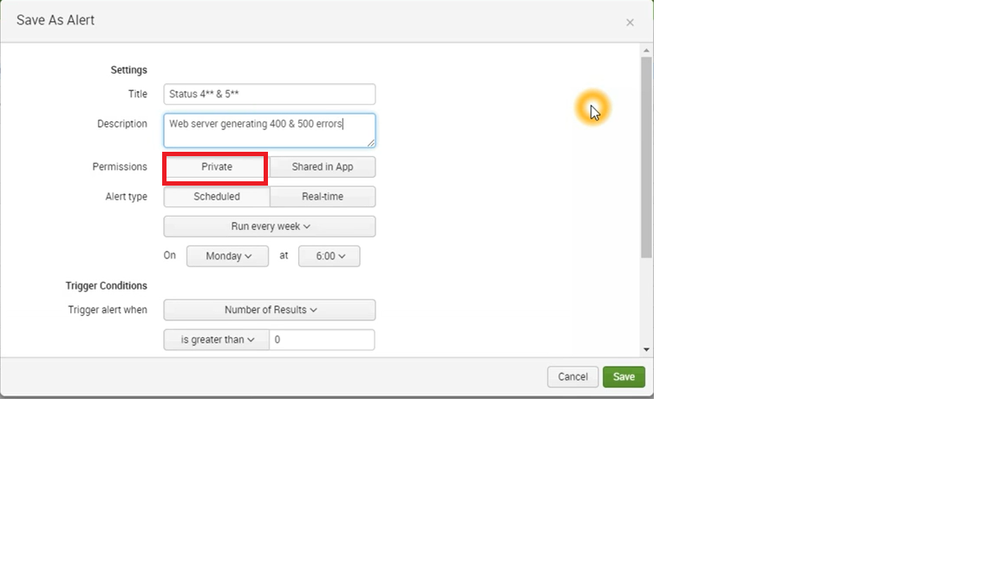Turn on suggestions
Auto-suggest helps you quickly narrow down your search results by suggesting possible matches as you type.
Showing results for
Splunk Enterprise
Turn on suggestions
Auto-suggest helps you quickly narrow down your search results by suggesting possible matches as you type.
Showing results for
- Find Answers
- :
- Splunk Platform
- :
- Splunk Enterprise
- :
- In handler 'savedsearch': Data could not be writte...
Options
- Subscribe to RSS Feed
- Mark Topic as New
- Mark Topic as Read
- Float this Topic for Current User
- Bookmark Topic
- Subscribe to Topic
- Mute Topic
- Printer Friendly Page
- Mark as New
- Bookmark Message
- Subscribe to Message
- Mute Message
- Subscribe to RSS Feed
- Permalink
- Report Inappropriate Content
In handler 'savedsearch': Data could not be written: /nobody/search/savedsearches/SplunkOnlyAlert/search: host="usoms0090" while changing permissions for an alert
skladstrup
New Member
10-31-2018
01:28 PM
We just stood up a new Splunk Light instance, version 7.2.0. I created a search and then saved it as an alert. When I try to change it to anything aside from private, I get the following error message:
In handler 'savedsearch': Data could not be written:
/nobody/search/savedsearches/SplunkOnlyAlert/search:
host="usoms0090"
The host is the same as the Splunk instance itself.
Any suggestions on how to fix this issue?
- Mark as New
- Bookmark Message
- Subscribe to Message
- Mute Message
- Subscribe to RSS Feed
- Permalink
- Report Inappropriate Content
_Tom
Explorer
03-03-2022
12:59 AM
This might be caused by files which are not owned by the splunk user.
For instance, if this applies to local.meta, you will get an error that metadata can not be written.
- Mark as New
- Bookmark Message
- Subscribe to Message
- Mute Message
- Subscribe to RSS Feed
- Permalink
- Report Inappropriate Content
tusharbalar
Engager
12-13-2019
03:58 AM
Get Updates on the Splunk Community!
New in Observability - Improvements to Custom Metrics SLOs, Log Observer Connect & ...
The latest enhancements to the Splunk observability portfolio deliver improved SLO management accuracy, better ...
Improve Data Pipelines Using Splunk Data Management
Register Now
This Tech Talk will explore the pipeline management offerings Edge Processor and Ingest ...
3-2-1 Go! How Fast Can You Debug Microservices with Observability Cloud?
Register
Join this Tech Talk to learn how unique features like Service Centric Views, Tag Spotlight, and ...