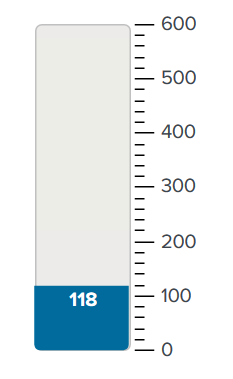Turn on suggestions
Auto-suggest helps you quickly narrow down your search results by suggesting possible matches as you type.
Showing results for
Splunk Enterprise
Turn on suggestions
Auto-suggest helps you quickly narrow down your search results by suggesting possible matches as you type.
Showing results for
- Find Answers
- :
- Splunk Platform
- :
- Splunk Enterprise
- :
- How to hide or change scale values on right side o...
Options
- Subscribe to RSS Feed
- Mark Topic as New
- Mark Topic as Read
- Float this Topic for Current User
- Bookmark Topic
- Subscribe to Topic
- Mute Topic
- Printer Friendly Page
- Mark as New
- Bookmark Message
- Subscribe to Message
- Mute Message
- Subscribe to RSS Feed
- Permalink
- Report Inappropriate Content
How to hide or change scale values on right side of filler gauge?
eholz1
Contributor
08-10-2023
11:03 AM
Hello All,
I have created a filler gauge for a count of events.
I would like to not see the scale on the right side of the gauge, or change the major units
to show just 100s. Is this possible - see image below:
I have searched to see if I can change this, but have not yet found the answer,
thanks as always,
eholz1
Get Updates on the Splunk Community!
New This Month in Splunk Observability Cloud - Metrics Usage Analytics, Enhanced K8s ...
The latest enhancements across the Splunk Observability portfolio deliver greater flexibility, better data and ...
Alerting Best Practices: How to Create Good Detectors
At their best, detectors and the alerts they trigger notify teams when applications aren’t performing as ...
Discover Powerful New Features in Splunk Cloud Platform: Enhanced Analytics, ...
Hey Splunky people! We are excited to share the latest updates in Splunk Cloud Platform 9.3.2408. In this ...