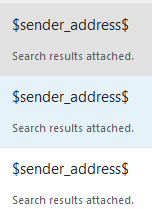Are you a member of the Splunk Community?
- Find Answers
- :
- Splunk Platform
- :
- Splunk Enterprise
- :
- How to create a search based on search results usi...
- Subscribe to RSS Feed
- Mark Topic as New
- Mark Topic as Read
- Float this Topic for Current User
- Bookmark Topic
- Subscribe to Topic
- Mute Topic
- Printer Friendly Page
- Mark as New
- Bookmark Message
- Subscribe to Message
- Mute Message
- Subscribe to RSS Feed
- Permalink
- Report Inappropriate Content
Hello, I am using Splunk enterprise 7.3.5.
I would like to send an email, using the command sendemail, but I would like to create it based on a search result, so I am trying:
eventtype = myeventype | table message_subject, sender_address |sendemail sendresults=true inline=true from=$sender_address$ subject=$message_subject$ to=myemail
Where
message_subject and sender_address, are fields of the search.
But when I received the email, looks like- (see the attached image)
Basically, the parameters are not working, I received the email without any of those parameters set.
How can I fix that?
- Mark as New
- Bookmark Message
- Subscribe to Message
- Mute Message
- Subscribe to RSS Feed
- Permalink
- Report Inappropriate Content
Would likely be a good fit...
- Mark as New
- Bookmark Message
- Subscribe to Message
- Mute Message
- Subscribe to RSS Feed
- Permalink
- Report Inappropriate Content
Would likely be a good fit...
- Mark as New
- Bookmark Message
- Subscribe to Message
- Mute Message
- Subscribe to RSS Feed
- Permalink
- Report Inappropriate Content
Sendresults as I read don't have the feature to set parameters in the value - sender: The sender (from) address of the emails - requires quotes. Defaults to Splunk SMTP sender setting. The same sender is used for all emails sent and not customizable on a per-email basis. -
And I need to set that value as a parameter.
Thanks for your help.
- Mark as New
- Bookmark Message
- Subscribe to Message
- Mute Message
- Subscribe to RSS Feed
- Permalink
- Report Inappropriate Content
Quoting the details page of sendresults app from SplunkBase:
"The Search Command version of Sendresults supports the following syntax and optional arguments:
sendresults [sender=string] [subject=string] [body=string] [footer=string] [maxrcpts=int] [msgstyle=string] [format_columns=string] [bcc=string] [showresults=boolean] [showemail=boolean] [showsubj=boolean] [showbody=boolean] [showfooter=boolean]
sender: The sender (from) address of the emails - requires quotes. Defaults to Splunk SMTP sender setting. The same sender is used for all emails sent and not customizable on a per-email basis."
- Mark as New
- Bookmark Message
- Subscribe to Message
- Mute Message
- Subscribe to RSS Feed
- Permalink
- Report Inappropriate Content
I used the app sendresults, works pretty well, but I modify the sendresults.py to have the capability to use the sender as a parameter.
Code:
sender = event['sender']
And sent it as a parameter of sendemail function.
Thanks for the suggestion @gjanders