Are you a member of the Splunk Community?
- Find Answers
- :
- Splunk Platform
- :
- Splunk Enterprise
- :
- How to color duplicate cell values dashboard table...
- Subscribe to RSS Feed
- Mark Topic as New
- Mark Topic as Read
- Float this Topic for Current User
- Bookmark Topic
- Subscribe to Topic
- Mute Topic
- Printer Friendly Page
- Mark as New
- Bookmark Message
- Subscribe to Message
- Mute Message
- Subscribe to RSS Feed
- Permalink
- Report Inappropriate Content
How to color duplicate cell values dashboard table?
Hello,
Need to color cells in a dashboard table based on duplicate cell values (2 or more) within the same row.
Here is the formatting code for the attached example.
<format type="color">
<colorPalette type="sharedList"></colorPalette>
<scale type="sharedCategory"></scale>
</format>
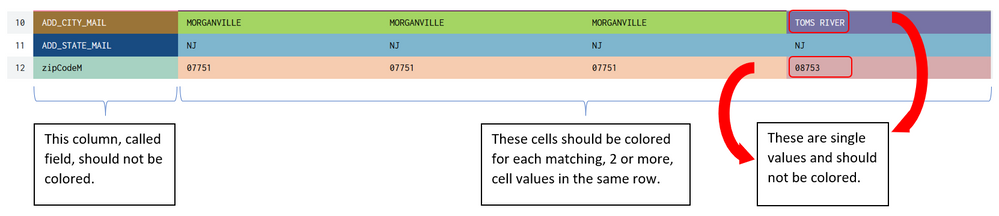
Genesius
- Mark as New
- Bookmark Message
- Subscribe to Message
- Mute Message
- Subscribe to RSS Feed
- Permalink
- Report Inappropriate Content
You could try adding a multivalue to the cells which have duplicates in the row and using that to colour the cells (using CSS to hide the extra value)
| untable Field1 FieldName value
| eventstats count by Field1 value
| eval value=if(count>1,mvappend(value,"DUPLICATE"),value)
| xyseries Field1 FieldName value- Mark as New
- Bookmark Message
- Subscribe to Message
- Mute Message
- Subscribe to RSS Feed
- Permalink
- Report Inappropriate Content
Thank you. I should have mentioned that my code uses | transpose. Here is the code.
| dbxquery connection="DB2" query="select distinct IDN, UIB, DTE_UIB, NME_LAST_CLMT, NME_FIRST_CLMT, NME_MIDDLE_CLMT, EMAIL, ADD_STREET_MAIL, ADD_CITY_MAIL, ADD_STATE_MAIL, ADD_ZIP_MAIL, PHONE, ADD_STREET_RES, ADD_CITY_RES, ADD_STATE_RES, ADD_ZIP_RES from CLMT where ((TO_CHAR(PHONE) like '%9087777777%') or (ADD_STREET_MAIL like '%1 MAIN STREET%')) "
| eval zipCodeM=if(len(ADD_ZIP_MAIL)=9 or len(ADD_ZIP_MAIL)=5,substr(ADD_ZIP_MAIL,1,5),substr(printf("%09d",ADD_ZIP_RES),1,5))
| eval zipCodeR=if(len(ADD_ZIP_RES)=9 or len(ADD_ZIP_RES)=5,substr(ADD_ZIP_RES,1,5),substr(printf("%09d",ADD_ZIP_RES),1,5))
| table IDN, UIB, DTE_UIB, NME_LAST_CLMT, NME_FIRST_CLMT, NME_MIDDLE_CLMT, EMAIL, ADD_STREET_MAIL, ADD_CITY_MAIL, ADD_STATE_MAIL, ADD_ZIP_MAIL, zipCodeM, PHONE, ADD_STREET_RES, ADD_CITY_RES, ADD_STATE_RES, ADD_ZIP_RES, zipCodeR
| eval Name=if(isnotnull(NME_MIDDLE_CLMT),trim(NME_LAST_CLMT).", ".trim(NME_FIRST_CLMT)." ".trim(NME_MIDDLE_CLMT),trim(NME_LAST_CLMT).", ".trim(NME_FIRST_CLMT))
| eval IDN = printf("%07d",IDN)
| eval CCODE=IDN.",".UIB.",".DTE_UIB
| `convert_to_String(CCODE)`
| eval cCode=String." ".Name
| rex field=cCode mode=sed "s/ /\n/"
| fields - Name, ADD_ZIP_MAIL, ADD_ZIP_RES, String, CCODE
| transpose 0 column_name="Field" header_field=cCode I am not familiar with the untable and xyseries commands. As I am using transpose, would they still function properly?
Here is the XML.
<row>
<panel>
<html>
<style>
.table th {
background-color: black !important;
color: white !important;
}
</style>
</html>
<table>
<search>
<query>
:
: <SPL IS IN THE ABOVE CODE SAMPLE BOX>
:
<earliest>1583038800</earliest>
<latest>1645623637</latest>
<sampleRatio>1</sampleRatio>
</search>
<option name="count">100</option>
<option name="dataOverlayMode">none</option>
<option name="drilldown">none</option>
<option name="percentagesRow">false</option>
<option name="rowNumbers">false</option>
<option name="totalsRow">false</option>
<option name="wrap">true</option>
<format type="color">
<colorPalette type="sharedList"></colorPalette>
<scale type="sharedCategory"></scale>
</format>
<format type="color" field="Field">
<colorPalette type="list">[#000000]</colorPalette>
</format>
</table>
</panel>
</row>Thanks and God bless,
Genesius
- Mark as New
- Bookmark Message
- Subscribe to Message
- Mute Message
- Subscribe to RSS Feed
- Permalink
- Report Inappropriate Content
I found a partial answer.
<format type="color">
<colorPalette type="sharedList"></colorPalette>
<scale type="sharedCategory"></scale>
</format>
<format type="color" field="Field">
<colorPalette type="list">[#000000]</colorPalette>
</format>
I hope one of the fezzes can figure out the other issue: cells with single values should not be colored.
Thanks and God bless,
Genesius
