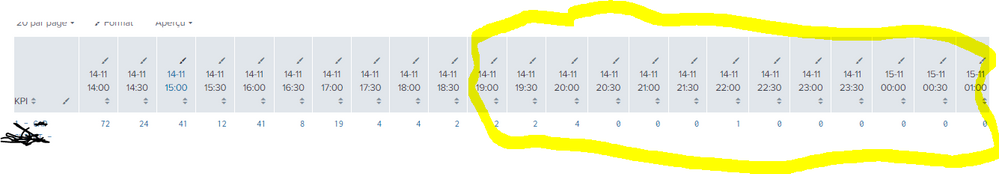- Splunk Answers
- :
- Splunk Platform Products
- :
- Splunk Enterprise
- :
- How to achieve to _time filter with transpose?
- Subscribe to RSS Feed
- Mark Topic as New
- Mark Topic as Read
- Float this Topic for Current User
- Bookmark Topic
- Subscribe to Topic
- Mute Topic
- Printer Friendly Page
- Mark as New
- Bookmark Message
- Subscribe to Message
- Mute Message
- Subscribe to RSS Feed
- Permalink
- Report Inappropriate Content
hi
I use a search thats transpose events with span of 30 m
the end of the search is this one
| where _time <= now() AND _time >= now()-14400
| eval time=strftime(_time,"%H:%M")
| sort time
| fields - _time _span _origtime _events
| fillnull value=0
| transpose 0 header_field=time column_name=KPI include_empty=true
| sort + KPI
as you can see, I just display events which exist in a specific time range
| where _time <= now() AND _time >= now()-14400
It works fine but just when the timepicker choice is "today"
I would like to do the same think on previous timepicker choice like "last 7 days" or "last 30 days"
Could you help please?
- Mark as New
- Bookmark Message
- Subscribe to Message
- Mute Message
- Subscribe to RSS Feed
- Permalink
- Report Inappropriate Content
You mean no results?
Maybe you used it "too late". As we use _time to retrieve the "hour", the _time field of course still has to be in the resultset.
Try to use it in this location of the SPL:
`index_mes` sourcetype="web_request"
| timechart span=30m count as "6 - CP - Nombre de temps de réponse > 10 sec"
| eval time=strftime(_time,"%d-%m %H:%M")
| eval hour=strftime(_time, "%H")
| where hour>=6 AND hour<=18
| sort time
| fields - _time _span _origtime _events hour
| fillnull value=0
| transpose 0 header_field=time column_name=KPI include_empty=true
| sort + KPIKarma and/or Solution tagging appreciated.
- Mark as New
- Bookmark Message
- Subscribe to Message
- Mute Message
- Subscribe to RSS Feed
- Permalink
- Report Inappropriate Content
Is anybody can help please?
- Mark as New
- Bookmark Message
- Subscribe to Message
- Mute Message
- Subscribe to RSS Feed
- Permalink
- Report Inappropriate Content
Hi @jip31 ,
Can you please give more details about your use case?
I tested your SPL and it works in general. It gets into troubles when you set the time picker to several days.
One limitation are the sort commands. (sort 0 time might help).
But in general I don't see a reason why you'd select events of 7d and then limit in in the search to 4 hours.
Is there a reason to limit time later, instead of using the time picker?
Ralph
Karma and/or Solution tagging appreciated.
- Mark as New
- Bookmark Message
- Subscribe to Message
- Mute Message
- Subscribe to RSS Feed
- Permalink
- Report Inappropriate Content
Hi
Until now, I just was using this search for "Today" time range
Now I need to see the results on the period selected in the timepicker
Contrary to I said at the beginning, if I chose "Last 7days" for example, I can see all the results for this period
I have just replaced
| eval time=strftime(_time,"%H:%M") by
| eval time=strftime(_time,"%d-%m %H:%M") in order to see not only the hour but also the day concernend
So it gives me this
Now the last thing I want to do is to not display the events between 19:00 PM and 6 AM
It means I just need to display the events between 6:AM and 19:00 PM
Have you an idea please for doing this?
- Mark as New
- Bookmark Message
- Subscribe to Message
- Mute Message
- Subscribe to RSS Feed
- Permalink
- Report Inappropriate Content
Ah ok, I understand now.
You could throw away the irrelevant hours:
| eval hour=strftime(_time, "%H")
| where hour>=6 AND hour<=18Karma and/or Solution tagging appreciated.
- Mark as New
- Bookmark Message
- Subscribe to Message
- Mute Message
- Subscribe to RSS Feed
- Permalink
- Report Inappropriate Content
any results with this
- Mark as New
- Bookmark Message
- Subscribe to Message
- Mute Message
- Subscribe to RSS Feed
- Permalink
- Report Inappropriate Content
You mean no results?
Maybe you used it "too late". As we use _time to retrieve the "hour", the _time field of course still has to be in the resultset.
Try to use it in this location of the SPL:
`index_mes` sourcetype="web_request"
| timechart span=30m count as "6 - CP - Nombre de temps de réponse > 10 sec"
| eval time=strftime(_time,"%d-%m %H:%M")
| eval hour=strftime(_time, "%H")
| where hour>=6 AND hour<=18
| sort time
| fields - _time _span _origtime _events hour
| fillnull value=0
| transpose 0 header_field=time column_name=KPI include_empty=true
| sort + KPIKarma and/or Solution tagging appreciated.
- Mark as New
- Bookmark Message
- Subscribe to Message
- Mute Message
- Subscribe to RSS Feed
- Permalink
- Report Inappropriate Content
perfect thanks
- Mark as New
- Bookmark Message
- Subscribe to Message
- Mute Message
- Subscribe to RSS Feed
- Permalink
- Report Inappropriate Content
Hi @jip31,
It seems to work in general for me, independent of the timepicker setting (well, if you select less than 4 hours it will only show you events from the selected range or course).
Can you show the first part of the search? Is there a timechart or something that groups by 30 min?
Because when I use the given part of the search I get columns for each minute.
Is there a reason why you filter the time range in the SPL instead of selecting e.g. "last 4 hours"?
Ralph
Karma and/or Solution tagging appreciated.
- Mark as New
- Bookmark Message
- Subscribe to Message
- Mute Message
- Subscribe to RSS Feed
- Permalink
- Report Inappropriate Content
Hi
Yes there is a timechart
`index_mes` sourcetype="web_request"
| timechart span=30m count as "6 - CP - Nombre de temps de réponse > 10 sec"
]
| where _time <= now() AND _time >= now()-14400
| eval time=strftime(_time,"%H:%M")
| sort time
| fields - _time _span _origtime _events
| fillnull value=0
| transpose 0 header_field=time column_name=KPI include_empty=true
| sort + KPI