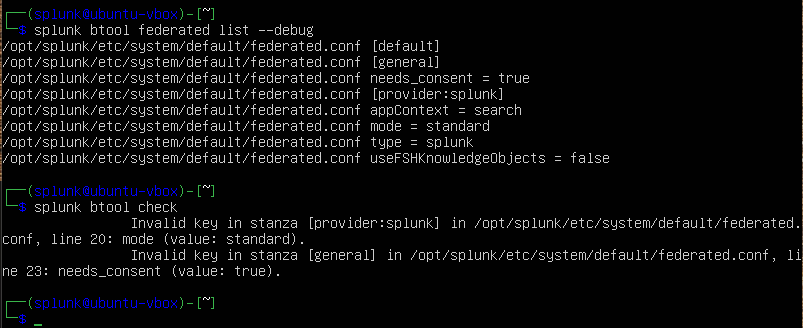- Find Answers
- :
- Splunk Platform
- :
- Splunk Enterprise
- :
- Does anyone know a fix for Splunk 9.x Invalid Stan...
- Subscribe to RSS Feed
- Mark Topic as New
- Mark Topic as Read
- Float this Topic for Current User
- Bookmark Topic
- Subscribe to Topic
- Mute Topic
- Printer Friendly Page
- Mark as New
- Bookmark Message
- Subscribe to Message
- Mute Message
- Subscribe to RSS Feed
- Permalink
- Report Inappropriate Content
Newly released Splunk 9 introduced an error or invalid stanza on `federated.conf`. Anybody knows how to fix this?
Invalid key in stanza [provider:splunk] in /opt/splunk/etc/system/default/federated.conf, line 20: mode (value: standard).
Invalid key in stanza [general] in /opt/splunk/etc/system/default/federated.conf, line 23: needs_consent (value: true).
- Mark as New
- Bookmark Message
- Subscribe to Message
- Mute Message
- Subscribe to RSS Feed
- Permalink
- Report Inappropriate Content
Hello,
I have the same error after upgrade from 8.2.7.
./splunk btool check --debug
Checking: /opt/splunk/etc/system/default/federated.conf
Invalid key in stanza [provider:splunk] in /opt/splunk/etc/system/default/federated.conf, line 20: mode (value: standard).
Invalid key in stanza [general] in /opt/splunk/etc/system/default/federated.conf, line 23: needs_consent (value: true).
I’ve made some research on fresh 9.0.0 install doesn’t have this file.
/opt/splunk/bin# ./splunk btool check --debug | grep fede
No spec file for: /opt/splunk/etc/system/default/federated.conf
So it looks like an after upgrade issue.
- Mark as New
- Bookmark Message
- Subscribe to Message
- Mute Message
- Subscribe to RSS Feed
- Permalink
- Report Inappropriate Content
I had the same problem and I could get rid of that error by renaming "federated.conf.spec" file from $SPLUNK_HOME/etc/system/README path.
Please upvote if this helpful.
Thanks, Mitesh.
- Mark as New
- Bookmark Message
- Subscribe to Message
- Mute Message
- Subscribe to RSS Feed
- Permalink
- Report Inappropriate Content
Hi again,
Fresh 9.0.0 install
find $SPLUNK_HOME/ -name federated.conf*
/opt/splunk/var/run/splunk/confsnapshot/baseline_default/system/default/federated.conf
/opt/splunk/etc/system/default/federated.conf
8.2.7 -> 9.0.0 install
find $SPLUNK_HOME/ -name federated.conf*
/opt/splunk/etc/system/README/federated.conf.spec
/opt/splunk/etc/system/README/federated.conf.example
/opt/splunk/etc/system/default/federated.conf
/opt/splunk/var/run/splunk/confsnapshot/baseline_default/system/default/federated.conf
root@srvslprosplunk1:/opt# mv /opt/splunk/etc/system/README/federated.conf.spec /home/splunk/
root@srvslprosplunk1:/opt# mv /opt/splunk/etc/system/README/federated.conf.example /home/splunk/
root@srvslprosplunk1:/opt# splunk/bin/splunk btool check –debug | grep fede
No spec file for: /opt/splunk/etc/system/default/federated.conf
/etc/inid.d/splunk start
…
…
Splunk> Finding your faults, just like mom.
Checking prerequisites...
Checking http port [8000]: open
Checking mgmt port [8089]: open
Checking appserver port [127.0.0.1:8065]: open
All preliminary checks passed.
…
Starting splunk server daemon (splunkd)...
If you get stuck, we're here to help.
Look for answers here: http://docs.splunk.com
The Splunk web interface is at https://xxx:8000
Works fine.
- Mark as New
- Bookmark Message
- Subscribe to Message
- Mute Message
- Subscribe to RSS Feed
- Permalink
- Report Inappropriate Content
Hi,
No offense, but he first rule of Splunk, that
/opt/splunk/etc/system/README/
/opt/splunk/etc/system/default
folders and content should be not modified. This is should be done by the Splunk support in a new release. I understand that the do-it-yourself way faster, but in the future, you can have unexpected behavior.
- Mark as New
- Bookmark Message
- Subscribe to Message
- Mute Message
- Subscribe to RSS Feed
- Permalink
- Report Inappropriate Content
Hi,
I understand and agree with You.
But fresh install doesn’t have federated in README…
Best regards M.
- Mark as New
- Bookmark Message
- Subscribe to Message
- Mute Message
- Subscribe to RSS Feed
- Permalink
- Report Inappropriate Content
Hello,
I have the same error after upgrade from 8.2.7.
./splunk btool check --debug
Checking: /opt/splunk/etc/system/default/federated.conf
Invalid key in stanza [provider:splunk] in /opt/splunk/etc/system/default/federated.conf, line 20: mode (value: standard).
Invalid key in stanza [general] in /opt/splunk/etc/system/default/federated.conf, line 23: needs_consent (value: true).
I’ve made some research on fresh 9.0.0 install doesn’t have this file.
/opt/splunk/bin# ./splunk btool check --debug | grep fede
No spec file for: /opt/splunk/etc/system/default/federated.conf
So it looks like an after upgrade issue.
- Mark as New
- Bookmark Message
- Subscribe to Message
- Mute Message
- Subscribe to RSS Feed
- Permalink
- Report Inappropriate Content
We found out that the current Splunk 9 Enterprise OnPrem tarfile updates the /etc/system/default/federated.conf file with new options/keys but they arent including the associated spec file in /etc/system/README/federated.conf.spec or the example file in /etc/system/README/federated.conf.example.
So it is using the previous version of both spec and example files if you are upgrading, or none if it is a clean install.
Also there is no information about the 9.0.0 federated.conf.spec in the conf files reference section of the online admin manual (there are entries for older versions https://docs.splunk.com/Documentation/Splunk/8.2.6/Admin/Federatedconf), so we cant generate the fixed spec file.
We could add these missing options/keys into the spec file (assuming the spec is broken), or we could use the 8.2.6 federated.conf file that works (assuming the current one is broken).
Any ideas about this issue? or official responses from Splunk about this?
- Mark as New
- Bookmark Message
- Subscribe to Message
- Mute Message
- Subscribe to RSS Feed
- Permalink
- Report Inappropriate Content
If you are needing those options then add those to spec file otherwise remove/comment those. Anyway you should create a support case to splunk, that they could fix it for future versions.
- Mark as New
- Bookmark Message
- Subscribe to Message
- Mute Message
- Subscribe to RSS Feed
- Permalink
- Report Inappropriate Content
This is not something I configured intentionally. This is the direct result of upgrade from Splunk 8.2.4 to 9.0.0.
- Mark as New
- Bookmark Message
- Subscribe to Message
- Mute Message
- Subscribe to RSS Feed
- Permalink
- Report Inappropriate Content
I am getting that exact same set of errors as the original author on a basic 8.2.4 deployment server.
- Mark as New
- Bookmark Message
- Subscribe to Message
- Mute Message
- Subscribe to RSS Feed
- Permalink
- Report Inappropriate Content
Can you check e.g. with od that this file is not corrupted and contains some additional control character?
od -t c -t x1 I cannot test those parameters, but please check those from man page.
- Mark as New
- Bookmark Message
- Subscribe to Message
- Mute Message
- Subscribe to RSS Feed
- Permalink
- Report Inappropriate Content
This is what I get.
- Mark as New
- Bookmark Message
- Subscribe to Message
- Mute Message
- Subscribe to RSS Feed
- Permalink
- Report Inappropriate Content
Hi
quite interesting as I have both of those in place and didn't got any errors!
[soutamo@fer] ~>
(0) $ splunk btool check
[soutamo@fer] ~>
(0) $ splunk btool federated list --debug
/opt/splunk/9.0.0/splunk/etc/system/default/federated.conf [default]
/opt/splunk/9.0.0/splunk/etc/system/default/federated.conf [general]
/opt/splunk/9.0.0/splunk/etc/system/default/federated.conf needs_consent = true
/opt/splunk/9.0.0/splunk/etc/system/default/federated.conf [provider:splunk]
/opt/splunk/9.0.0/splunk/etc/system/default/federated.conf appContext = search
/opt/splunk/9.0.0/splunk/etc/system/default/federated.conf mode = standard
/opt/splunk/9.0.0/splunk/etc/system/default/federated.conf type = splunk
/opt/splunk/9.0.0/splunk/etc/system/default/federated.conf useFSHKnowledgeObjects = false
[soutamo@fer] ~>
(0) $What you will gotten when you are running those two commands?
r. Ismo
- Mark as New
- Bookmark Message
- Subscribe to Message
- Mute Message
- Subscribe to RSS Feed
- Permalink
- Report Inappropriate Content
Hi,
I got the exact same error after upgrading 8.2.6.
splunk btool check --debug
...
Checking: /opt/splunk/etc/system/default/federated.conf
Invalid key in stanza [provider:splunk] in /opt/splunk/etc/system/default/federated.conf, line 20: mode (value: standard).
Invalid key in stanza [general] in /opt/splunk/etc/system/default/federated.conf, line 23: needs_consent (value: true).
...
splunk btool federated list --debug
/opt/splunk/etc/system/default/federated.conf [default]
/opt/splunk/etc/system/default/federated.conf [general]
/opt/splunk/etc/system/default/federated.conf needs_consent = true
/opt/splunk/etc/system/default/federated.conf [provider:splunk]
/opt/splunk/etc/system/default/federated.conf appContext = search
/opt/splunk/etc/system/default/federated.conf mode = standard
/opt/splunk/etc/system/default/federated.conf type = splunk
/opt/splunk/etc/system/default/federated.conf useFSHKnowledgeObjects = false
any idea?
- Mark as New
- Bookmark Message
- Subscribe to Message
- Mute Message
- Subscribe to RSS Feed
- Permalink
- Report Inappropriate Content
Hi,
Correct me if I'm wrong but "mode" and "needs_consent" value definitions are missing from .../system/README/federated.conf.example and federated.conf.spec.
I think that causing the issue.