- Find Answers
- :
- Splunk Platform
- :
- Splunk Enterprise
- :
- Changing default conversion provided by Splunk for...
- Subscribe to RSS Feed
- Mark Topic as New
- Mark Topic as Read
- Float this Topic for Current User
- Bookmark Topic
- Subscribe to Topic
- Mute Topic
- Printer Friendly Page
- Mark as New
- Bookmark Message
- Subscribe to Message
- Mute Message
- Subscribe to RSS Feed
- Permalink
- Report Inappropriate Content
Changing default conversion provided by Splunk for the UI language does not work in case of navigation menus
Hi,
I'm trying to internationalize the Splunk Web user interface by adding support for languages such as Japanese, German etc in the app. I found that Splunk already provides support for these languages and provides translations for some of the strings such as "Database", "Help", "Overview" etc.
I wanted to override the default translations provided by Splunk to add my own. For eg, if Splunk converts "Help" to "Help_splunk_ja", I want to have it as "Help_own_ja".
I was able to achieve this for the dashboard titles, filter labels etc but not for the navigation menu. I've followed the document given below for implementation:
https://docs.splunk.com/Documentation/Splunk/8.0.6/AdvancedDev/TranslateSplunk
Attaching screenshots for reference, wherein the default conversion provided for "Overview" could be changed in dashboard title (to "Overview_ja") but not in the navigation menu.
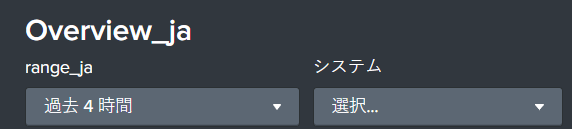
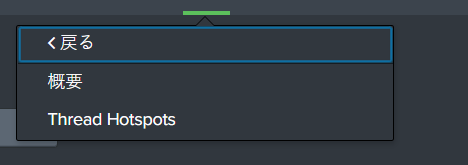
Is there a solution for this?
Thanks.
- Mark as New
- Bookmark Message
- Subscribe to Message
- Mute Message
- Subscribe to RSS Feed
- Permalink
- Report Inappropriate Content
Hi @t_shreya i am not sure of this one, but, when installing Splunk, are we given option to select the default language? (i remember seeing this somewhere, but not sure actually.)
maybe, check this
https://community.splunk.com/t5/Archive/Change-default-Language/m-p/255830
Sekar
PS - If this or any post helped you in any way, pls consider upvoting, thanks for reading !
- Mark as New
- Bookmark Message
- Subscribe to Message
- Mute Message
- Subscribe to RSS Feed
- Permalink
- Report Inappropriate Content
Hi @inventsekar
Actually, Splunk provides translations for only some of the strings. I was trying to add my own translations in Japanese for the strings present in a specific app to provide it to the customers. The app consisted of some of the strings which are not converted by Splunk and some for which Splunk already provided a translation. This can be seen in the attached image. In this case, the Splunk has not provided any translation for "Landscape Overview" and "Span".
I figured out that this can be done as specified in the following document:
https://docs.splunk.com/Documentation/Splunk/8.0.6/AdvancedDev/TranslateSplunk
I was able to add translations for strings not converted by Splunk for the Splunk components such as navigation menu, dashboard titles, filters.
In addition, I could change the default translation provided by Splunk for some string and substitute it with my own conversions in case of dashboard titles and filters. But the same thing failed for navigation menus.
So, I was looking for something where I can change the default translations that Splunk provides for the Japanese language and add my own Japanese translations in case of navigation menus.
