Are you a member of the Splunk Community?
- Find Answers
- :
- Splunk Platform
- :
- Splunk Enterprise
- :
- Can we monitor the swap space usage on the forward...
- Subscribe to RSS Feed
- Mark Topic as New
- Mark Topic as Read
- Float this Topic for Current User
- Bookmark Topic
- Subscribe to Topic
- Mute Topic
- Printer Friendly Page
- Mark as New
- Bookmark Message
- Subscribe to Message
- Mute Message
- Subscribe to RSS Feed
- Permalink
- Report Inappropriate Content
- Mark as New
- Bookmark Message
- Subscribe to Message
- Mute Message
- Subscribe to RSS Feed
- Permalink
- Report Inappropriate Content
vmstat from Splunk_TA_nix should return swap usage of your host if its enabled or at least that's what the headers say.
PRINTF='END {printf "%10d %10d %10d %10.1f %10.1f %10s %10.1f %10s %10s %10s %10s %10s %10s %10.2f %10.2f %10.2f %10.2f %10.2f\n", memTotalMB, memFreeMB, memUsedMB, memFreePct, memUsedPct, pgPageOut, swapUsedPct, pgSwapOut, cSwitches, interrupts, forks, processes, threads, loadAvg1mi, waitThreads, interrupts_PS, pgPageIn_PS, pgPageOut_PS}'
DERIVE='END {memUsedMB=memTotalMB-memFreeMB; memUsedPct=(100.0*memUsedMB)/memTotalMB; memFreePct=100.0-memUsedPct; swapUsedPct=swapUsed ? (100.0*swapUsed)/(swapUsed+swapFree) : 0; waitThreads=loadAvg1mi > cpuCount ? loadAvg1mi-cpuCount : 0}'
If that doesn't help you , there are few other commands from which you could use to extract the swap information. top/atop/htop/free are few of them.
What goes around comes around. If it helps, hit it with Karma 🙂
- Mark as New
- Bookmark Message
- Subscribe to Message
- Mute Message
- Subscribe to RSS Feed
- Permalink
- Report Inappropriate Content
Hi @ddrillic
You can also forward the Introspection logs of forwarders forwarded to indexers.
You will find info related to swap space usage in
index=_introspection sourcetype=splunk_resource_usage component="hostwide" | rename data.* as * | fields swap swap_used
Thanks
- Mark as New
- Bookmark Message
- Subscribe to Message
- Mute Message
- Subscribe to RSS Feed
- Permalink
- Report Inappropriate Content
I see the swap information 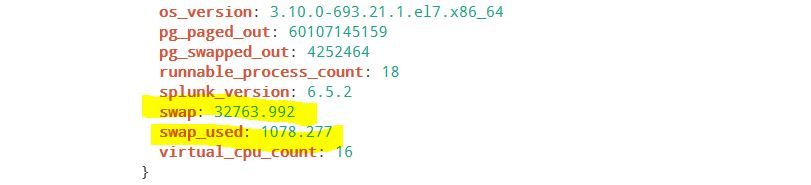
But it's for the Splunk servers, not the forwarders, right?
- Mark as New
- Bookmark Message
- Subscribe to Message
- Mute Message
- Subscribe to RSS Feed
- Permalink
- Report Inappropriate Content
vmstat from Splunk_TA_nix should return swap usage of your host if its enabled or at least that's what the headers say.
PRINTF='END {printf "%10d %10d %10d %10.1f %10.1f %10s %10.1f %10s %10s %10s %10s %10s %10s %10.2f %10.2f %10.2f %10.2f %10.2f\n", memTotalMB, memFreeMB, memUsedMB, memFreePct, memUsedPct, pgPageOut, swapUsedPct, pgSwapOut, cSwitches, interrupts, forks, processes, threads, loadAvg1mi, waitThreads, interrupts_PS, pgPageIn_PS, pgPageOut_PS}'
DERIVE='END {memUsedMB=memTotalMB-memFreeMB; memUsedPct=(100.0*memUsedMB)/memTotalMB; memFreePct=100.0-memUsedPct; swapUsedPct=swapUsed ? (100.0*swapUsed)/(swapUsed+swapFree) : 0; waitThreads=loadAvg1mi > cpuCount ? loadAvg1mi-cpuCount : 0}'
If that doesn't help you , there are few other commands from which you could use to extract the swap information. top/atop/htop/free are few of them.
What goes around comes around. If it helps, hit it with Karma 🙂
- Mark as New
- Bookmark Message
- Subscribe to Message
- Mute Message
- Subscribe to RSS Feed
- Permalink
- Report Inappropriate Content
Thank you @renjith.nair.
