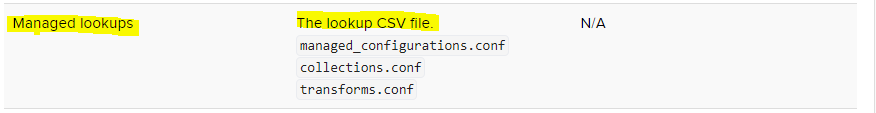- Mark as New
- Bookmark Message
- Subscribe to Message
- Mute Message
- Subscribe to RSS Feed
- Permalink
- Report Inappropriate Content
Unable to export manged lookup csv in Splunk Enterprise Security
I have a custom lookup on my ES search-head. I have added it to manged lookups and it shows up fine in the Content Management Dashboard. However When I try to export it as an app i. e. I select it and then in "Edit Selection" dropdown at the top I select Export. It exports it the app fine. But when I download the app and open it it has only two folders "default" and "meta" and in default it has transforms.conf as expected. But what I'm missing is the .csv file. The documentation says that when you export a managed lookup the csv file will be exported but it is NOT. (I'm onES 6.0).
The like to docs where it says the csv will be exported with managed lookups:
- Mark as New
- Bookmark Message
- Subscribe to Message
- Mute Message
- Subscribe to RSS Feed
- Permalink
- Report Inappropriate Content
Can you show us your permissions of that lookup definition? Is it shared globally and also assigned to the correct app?
Usually, what you want to do (atleast can do), is move all your asset and identity lookups into a single app (identity management).
Skalli
- Mark as New
- Bookmark Message
- Subscribe to Message
- Mute Message
- Subscribe to RSS Feed
- Permalink
- Report Inappropriate Content
Hi @skalliger
It's not about any specific managed lookup. You can pick up any lookup from the content management dashboard and try to export it. It will not be exported with the .csv file.