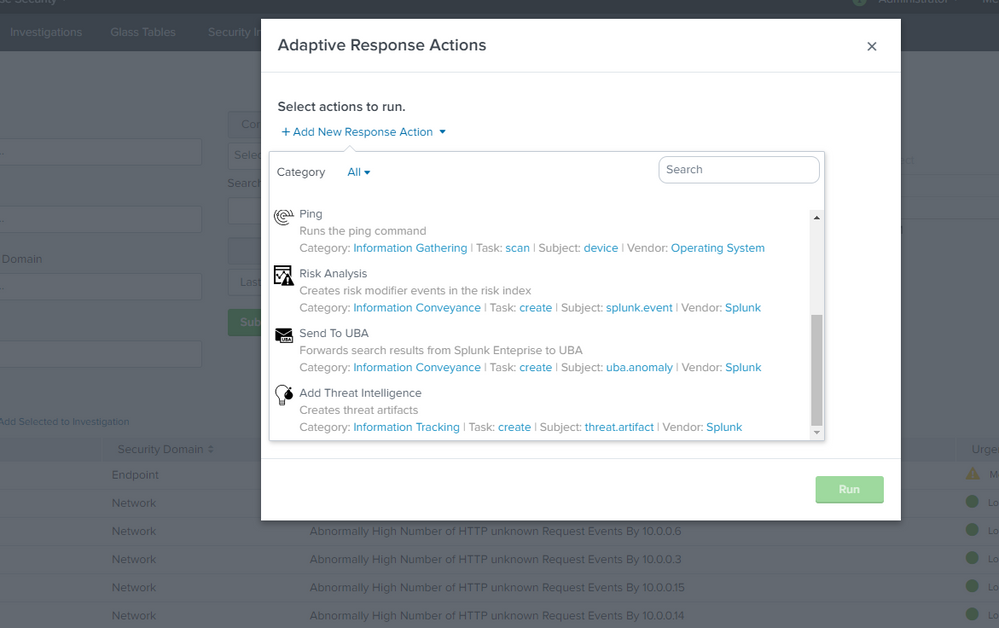- Find Answers
- :
- Premium Solutions
- :
- Splunk Enterprise Security
- :
- The "Run Adaptive Response Actions" is not listing...
- Subscribe to RSS Feed
- Mark Topic as New
- Mark Topic as Read
- Float this Topic for Current User
- Bookmark Topic
- Subscribe to Topic
- Mute Topic
- Printer Friendly Page
- Mark as New
- Bookmark Message
- Subscribe to Message
- Mute Message
- Subscribe to RSS Feed
- Permalink
- Report Inappropriate Content
Description:
1. I have installed TA-thehive & TA-PagerDuty on Splunk ES search head.
2. While editing the correlation searches I am getting these apps alert options under Adaptive Response Actions. But in incident review panel when I am trying to add the "run adaptive response action" I am getting only the default alert actions, not the hive and PagerDuty.
Architecture: ES v 5.3.1 | Splunk v 7.3.1
Reproduction steps:
1. Install TA-thehive (https://splunkbase.splunk.com/app/4380/) & PagerDuty Addon (https://splunkbase.splunk.com/app/3742/) on ES search head.
2. Edit the correlation search and check for the Adaptive Response Actions, you will see the the-hive & pagerduty as an alert action.
3. Go to the incident review panel. Click "Action" in front of any notable and select "run adaptive response action". the-hive and pagerduty options are not available.
Note:
I suspect this issue might be related to App version compatibility. Meaning,
Splunk ES 5.3.1 is compatible with Splunk Versions: 7.3, 7.2, 7.1
PagerDuty Addon is compatible with Splunk Versions: 7.0, 6.6, 6.5, 6.4, 6.3
TA-thehive Addon is compatible with Splunk Versions: 7.2, 7.1, 7.0, 6.6 **
Screenshots:
1. While editing the correlation search:
- Notable > Action:
Could you please confirm whether this is a default behavior? Or due to version compatibility?
- Mark as New
- Bookmark Message
- Subscribe to Message
- Mute Message
- Subscribe to RSS Feed
- Permalink
- Report Inappropriate Content
"This is as Designed" if you don't have param._cam defined for your alert action. Also, the Incident Review requires that you have "supports_adhoc" set to true.
To Resolve:
$Splunk_Home/etc/apps/TA-thehive/default
[thehive_alert_create_alert]
is_custom = 1
label = create THEHIVE alert(s) (alert action)
description = Create alerts in theHive
icon_path = thehive_logo_small.png
payload_format = json
disabled = 0
Note, that the action is named "thehive_alert_create_alert", and has no param._cam definition. I verified this does not show up on Incident Review.
Next, all I did was add a simple param._cam definition:
[thehive_alert_create_alert]
is_custom = 1
label = create THEHIVE alert(s) (alert action)
description = Create alerts in theHive
icon_path = thehive_logo_small.png
payload_format = json
disabled = 0
param._cam = {"supports_adhoc": true}
Note:Make the changes in $Splunk_Home/etc/apps/app_name/local
- Mark as New
- Bookmark Message
- Subscribe to Message
- Mute Message
- Subscribe to RSS Feed
- Permalink
- Report Inappropriate Content
"This is as Designed" if you don't have param._cam defined for your alert action. Also, the Incident Review requires that you have "supports_adhoc" set to true.
To Resolve:
$Splunk_Home/etc/apps/TA-thehive/default
[thehive_alert_create_alert]
is_custom = 1
label = create THEHIVE alert(s) (alert action)
description = Create alerts in theHive
icon_path = thehive_logo_small.png
payload_format = json
disabled = 0
Note, that the action is named "thehive_alert_create_alert", and has no param._cam definition. I verified this does not show up on Incident Review.
Next, all I did was add a simple param._cam definition:
[thehive_alert_create_alert]
is_custom = 1
label = create THEHIVE alert(s) (alert action)
description = Create alerts in theHive
icon_path = thehive_logo_small.png
payload_format = json
disabled = 0
param._cam = {"supports_adhoc": true}
Note:Make the changes in $Splunk_Home/etc/apps/app_name/local