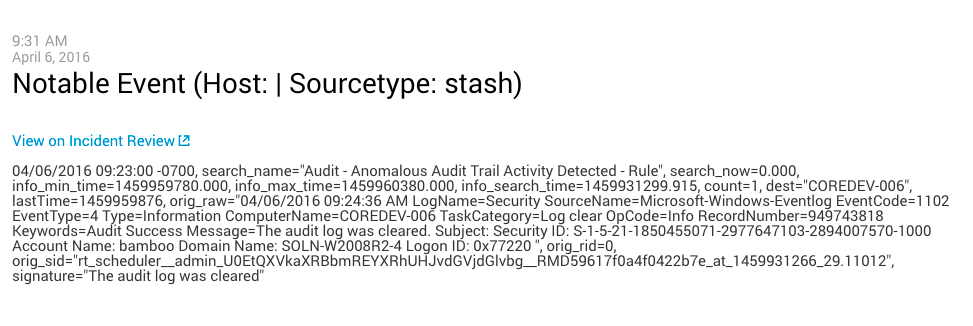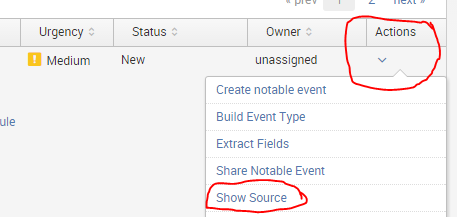- Mark as New
- Bookmark Message
- Subscribe to Message
- Mute Message
- Subscribe to RSS Feed
- Permalink
- Report Inappropriate Content
If an analyst has added a notable event to an investigation, how does another analyst open that notable event to review it? There does not seem to be an option to view the raw event referenced in the timeline or jump to the all the notable events for an investigation. The same goes for Splunk Events.
- Mark as New
- Bookmark Message
- Subscribe to Message
- Mute Message
- Subscribe to RSS Feed
- Permalink
- Report Inappropriate Content
- Mark as New
- Bookmark Message
- Subscribe to Message
- Mute Message
- Subscribe to RSS Feed
- Permalink
- Report Inappropriate Content
I believe this was fixed in updates to ES.
- Mark as New
- Bookmark Message
- Subscribe to Message
- Mute Message
- Subscribe to RSS Feed
- Permalink
- Report Inappropriate Content
@panovattack I wanted to follow up on my answer and let you know that in ES 4.1 you can do this! When you add a notable event there is also a link to view the notable event on incident review.
- Mark as New
- Bookmark Message
- Subscribe to Message
- Mute Message
- Subscribe to RSS Feed
- Permalink
- Report Inappropriate Content
There is no way to do that in the latest version, unfortunately. You can view only notable events or splunk events on an investigation by filtering on a type: of notable event or splunk event.
In the latest release, however, there is no way to click through to the raw events from the investigation timeline.
- Mark as New
- Bookmark Message
- Subscribe to Message
- Mute Message
- Subscribe to RSS Feed
- Permalink
- Report Inappropriate Content
Have you tried going to Actions, Show Source for the Notable Event? Below is a screenshot from my system: