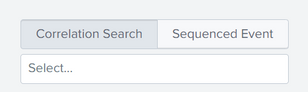Turn on suggestions
Auto-suggest helps you quickly narrow down your search results by suggesting possible matches as you type.
Splunk Enterprise Security
×
Are you a member of the Splunk Community?
Sign in or Register with your Splunk account to get your questions answered, access valuable resources and connect with experts!
Turn on suggestions
Auto-suggest helps you quickly narrow down your search results by suggesting possible matches as you type.
- Find Answers
- :
- Premium Solutions
- :
- Splunk Enterprise Security
- :
- Remove Entry From Incident Review Search List
Options
- Subscribe to RSS Feed
- Mark Topic as New
- Mark Topic as Read
- Float this Topic for Current User
- Bookmark Topic
- Subscribe to Topic
- Mute Topic
- Printer Friendly Page
- Mark as New
- Bookmark Message
- Subscribe to Message
- Mute Message
- Subscribe to RSS Feed
- Permalink
- Report Inappropriate Content
Remove Entry From Incident Review Search List
woosh
New Member
01-10-2021
08:44 PM
An alert was deleted...it no longer shows up under Content Management, but it still shows up under the Incident Review dropdown. Is there a way to remove it from the Incident Review dropdown?
- Mark as New
- Bookmark Message
- Subscribe to Message
- Mute Message
- Subscribe to RSS Feed
- Permalink
- Report Inappropriate Content
woosh
New Member
01-11-2021
07:30 AM
Yes, this is helpful....thanks! So not possible through the web interface, but might be a way through the CLI.
- Mark as New
- Bookmark Message
- Subscribe to Message
- Mute Message
- Subscribe to RSS Feed
- Permalink
- Report Inappropriate Content
General_Talos
Path Finder
01-11-2021
11:58 PM
If this is useful and answer suffice, please "Accept" the answer 😀 .
- Mark as New
- Bookmark Message
- Subscribe to Message
- Mute Message
- Subscribe to RSS Feed
- Permalink
- Report Inappropriate Content
General_Talos
Path Finder
01-11-2021
12:28 AM
I guess, its not directly possible.
Because in Incident Review "Correlation Search" select option takes use-cases lists which already generated notable (not on enabled use-cases)
Because notable got generated from a "use-case/correlation search", before you deleted the use-case. This is mainly build for audit purpose.
Hope this helps.
First 500 qualified respondents will receive a $20 gift card! Tell us about your professional Splunk journey.
Get Updates on the Splunk Community!
Strengthen Your Future: A Look Back at Splunk 10 Innovations and .conf25 Highlights!
The Big One: Splunk 10 is Here!
The moment many of you have been waiting for has arrived! We are thrilled to ...
Now Offering the AI Assistant Usage Dashboard in Cloud Monitoring Console
Today, we’re excited to announce the release of a brand new AI assistant usage dashboard in Cloud Monitoring ...
Stay Connected: Your Guide to October Tech Talks, Office Hours, and Webinars!
What are Community Office Hours?
Community Office Hours is an interactive 60-minute Zoom series where ...