Turn on suggestions
Auto-suggest helps you quickly narrow down your search results by suggesting possible matches as you type.
Splunk Enterprise Security
×
Are you a member of the Splunk Community?
Sign in or Register with your Splunk account to get your questions answered, access valuable resources and connect with experts!
Turn on suggestions
Auto-suggest helps you quickly narrow down your search results by suggesting possible matches as you type.
- Find Answers
- :
- Premium Solutions
- :
- Splunk Enterprise Security
- :
- How i can rename the field output value in splunk...
Options
- Subscribe to RSS Feed
- Mark Topic as New
- Mark Topic as Read
- Float this Topic for Current User
- Bookmark Topic
- Subscribe to Topic
- Mute Topic
- Printer Friendly Page
- Mark as New
- Bookmark Message
- Subscribe to Message
- Mute Message
- Subscribe to RSS Feed
- Permalink
- Report Inappropriate Content
How i can rename the field output value in splunk.
hrs2019
Path Finder
01-14-2020
12:40 PM
how i can rename the field output value in splunk.
below is the screen short
i want to RENAME
PPN | V0.2019 |2456 TO PPN | v0.1342 |2546
want to do changes in project update field and number of users side field for PPN client.
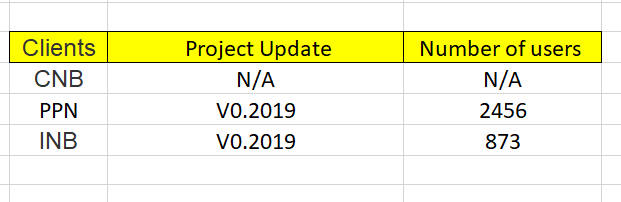
- Mark as New
- Bookmark Message
- Subscribe to Message
- Mute Message
- Subscribe to RSS Feed
- Permalink
- Report Inappropriate Content
dindu
Contributor
01-14-2020
01:00 PM
Hi,
You could use the eval command to achieve this.
I assume the values are hardcoded as in the question.
Please try and let us know.
|your_search
|eval "Project Update"=if(Clients="PPN","v0.1342",'Project Update')
|eval "Number of users"=if(Clients="PPN","2546",'Number of users')
|table Clients,"Project Update","Number of users"
- Mark as New
- Bookmark Message
- Subscribe to Message
- Mute Message
- Subscribe to RSS Feed
- Permalink
- Report Inappropriate Content
hrs2019
Path Finder
01-14-2020
01:02 PM
Thanks @dindu no it is not hardcoded it is changing but i want to rename this time by manual.
- Mark as New
- Bookmark Message
- Subscribe to Message
- Mute Message
- Subscribe to RSS Feed
- Permalink
- Report Inappropriate Content
to4kawa
Ultra Champion
01-14-2020
12:52 PM
what's v0.1342?
are you goiog to copy client PPN's values to CNB?
...
| eval "Project Update"=if(Client="CNB","v0.1342",'Project Update')
| eval "Number of users"=if(Client="CNB",2546,'Number of user')
If you want to change the field values, that's it.
- Mark as New
- Bookmark Message
- Subscribe to Message
- Mute Message
- Subscribe to RSS Feed
- Permalink
- Report Inappropriate Content
hrs2019
Path Finder
01-14-2020
12:57 PM
sorry @to4kawa i have corrected the question it is PPN not CNB and v0.1342 is kind of version (updates)
First 500 qualified respondents will receive a $20 gift card! Tell us about your professional Splunk journey.
Get Updates on the Splunk Community!
September Community Champions: A Shoutout to Our Contributors!
As we close the books on another fantastic month, we want to take a moment to celebrate the people who are the ...
Splunk Decoded: Service Maps vs Service Analyzer Tree View vs Flow Maps
It’s Monday morning, and your phone is buzzing with alert escalations – your customer-facing portal is running ...
What’s New in Splunk Observability – September 2025
What's NewWe are excited to announce the latest enhancements to Splunk Observability, designed to help ITOps ...
