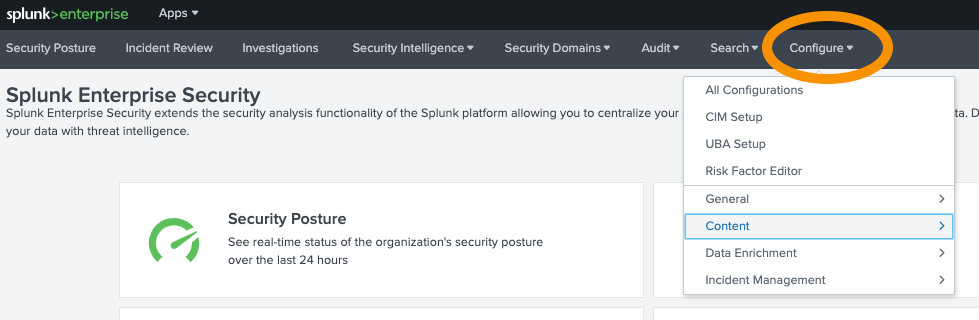Turn on suggestions
Auto-suggest helps you quickly narrow down your search results by suggesting possible matches as you type.
Showing results for
Splunk Enterprise Security
Turn on suggestions
Auto-suggest helps you quickly narrow down your search results by suggesting possible matches as you type.
Showing results for
- Find Answers
- :
- Premium Solutions
- :
- Splunk Enterprise Security
- :
- How do I access a list of Saved searches for diffe...
Options
- Subscribe to RSS Feed
- Mark Topic as New
- Mark Topic as Read
- Float this Topic for Current User
- Bookmark Topic
- Subscribe to Topic
- Mute Topic
- Printer Friendly Page
- Mark as New
- Bookmark Message
- Subscribe to Message
- Mute Message
- Subscribe to RSS Feed
- Permalink
- Report Inappropriate Content
How do I access a list of Saved searches for different apps. To change their timing in ES? Any helpful SPLs ? Thank u
SamHTexas
Builder
07-26-2021
05:26 PM
I need to access these saved searches & change their timing due to them conflicting / running at the same time so many are being skipped. Any helpfu
- Mark as New
- Bookmark Message
- Subscribe to Message
- Mute Message
- Subscribe to RSS Feed
- Permalink
- Report Inappropriate Content
lkutch_splunk

Splunk Employee
07-26-2021
05:38 PM
In Enterprise Security, you can change the timing of the correlation searches in Content Management:
https://docs.splunk.com/Documentation/ES/6.6.0/Admin/Configurecorrelationsearches#Change_correlation...
There's also a filter by App, so that you can view only the searches related to the app you're interested in.
Let me know if that helps.
- Mark as New
- Bookmark Message
- Subscribe to Message
- Mute Message
- Subscribe to RSS Feed
- Permalink
- Report Inappropriate Content
SamHTexas
Builder
07-26-2021
06:52 PM
Thank u. The Instructions on the link says:
- From the Splunk ES menu bar, select Configure > Content > Content Management.
- Filter the Content Management page by a Type of Correlation Search to view only correlation searches.
- Review the names and descriptions of the correlation searches to determine which ones to enable to support your security use cases.
I don't see configure on the ES menu bar....... Please advise
- Mark as New
- Bookmark Message
- Subscribe to Message
- Mute Message
- Subscribe to RSS Feed
- Permalink
- Report Inappropriate Content
lkutch_splunk

Splunk Employee
07-27-2021
10:01 AM
When you're in the Enterprise Security (ES) app, Configure is located in the ES menu bar as follows (I've circled it in orange):
Get Updates on the Splunk Community!
Developer Spotlight with Paul Stout
Welcome to our very first developer spotlight release series where we'll feature some awesome Splunk ...
State of Splunk Careers 2024: Maximizing Career Outcomes and the Continued Value of ...
For the past four years, Splunk has partnered with Enterprise Strategy Group to conduct a survey that gauges ...
Data-Driven Success: Splunk & Financial Services
Splunk streamlines the process of extracting insights from large volumes of data. In this fast-paced world, ...