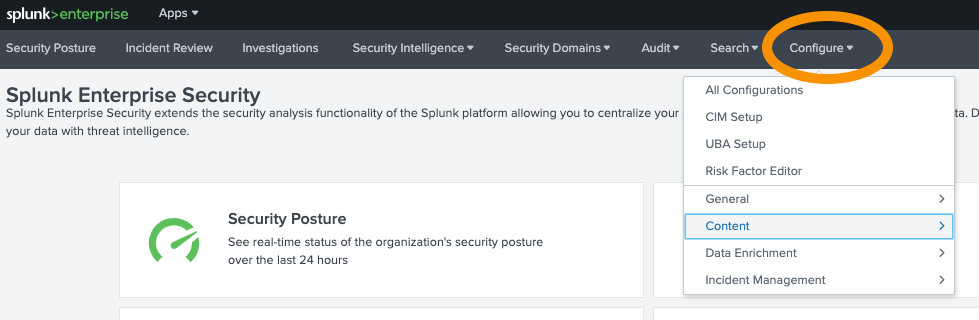Turn on suggestions
Auto-suggest helps you quickly narrow down your search results by suggesting possible matches as you type.
Showing results for
Splunk Enterprise Security
Turn on suggestions
Auto-suggest helps you quickly narrow down your search results by suggesting possible matches as you type.
Showing results for
- Find Answers
- :
- Premium Solutions
- :
- Splunk Enterprise Security
- :
- How do I access a list of Saved searches for diffe...
Options
- Subscribe to RSS Feed
- Mark Topic as New
- Mark Topic as Read
- Float this Topic for Current User
- Bookmark Topic
- Subscribe to Topic
- Mute Topic
- Printer Friendly Page
- Mark as New
- Bookmark Message
- Subscribe to Message
- Mute Message
- Subscribe to RSS Feed
- Permalink
- Report Inappropriate Content
How do I access a list of Saved searches for different apps. To change their timing in ES? Any helpful SPLs ? Thank u
SamHTexas
Builder
07-26-2021
05:26 PM
I need to access these saved searches & change their timing due to them conflicting / running at the same time so many are being skipped. Any helpfu
- Mark as New
- Bookmark Message
- Subscribe to Message
- Mute Message
- Subscribe to RSS Feed
- Permalink
- Report Inappropriate Content
lkutch_splunk

Splunk Employee
07-26-2021
05:38 PM
In Enterprise Security, you can change the timing of the correlation searches in Content Management:
https://docs.splunk.com/Documentation/ES/6.6.0/Admin/Configurecorrelationsearches#Change_correlation...
There's also a filter by App, so that you can view only the searches related to the app you're interested in.
Let me know if that helps.
- Mark as New
- Bookmark Message
- Subscribe to Message
- Mute Message
- Subscribe to RSS Feed
- Permalink
- Report Inappropriate Content
SamHTexas
Builder
07-26-2021
06:52 PM
Thank u. The Instructions on the link says:
- From the Splunk ES menu bar, select Configure > Content > Content Management.
- Filter the Content Management page by a Type of Correlation Search to view only correlation searches.
- Review the names and descriptions of the correlation searches to determine which ones to enable to support your security use cases.
I don't see configure on the ES menu bar....... Please advise
- Mark as New
- Bookmark Message
- Subscribe to Message
- Mute Message
- Subscribe to RSS Feed
- Permalink
- Report Inappropriate Content
lkutch_splunk

Splunk Employee
07-27-2021
10:01 AM
When you're in the Enterprise Security (ES) app, Configure is located in the ES menu bar as follows (I've circled it in orange):
Get Updates on the Splunk Community!
Digital Resilience Assessment Launch | How prepared are you for disruption?
Disruption is inevitable. The question is – how prepared are you to handle it?
In today’s fast-moving digital ...
Buttercup Games: Further Dashboarding Techniques (Part 2)
This series of blogs assumes you have already completed the Splunk Enterprise Search Tutorial as it uses the ...
Index This | What is the next number in the series? 7,645 5,764 4,576…
February 2025 Edition
Hayyy Splunk Education Enthusiasts and the Eternally Curious!
We’re back with this ...