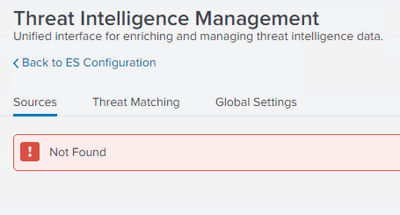- Find Answers
- :
- Premium Solutions
- :
- Splunk Enterprise Security
- :
- Error after update - Threat Intel
- Subscribe to RSS Feed
- Mark Topic as New
- Mark Topic as Read
- Float this Topic for Current User
- Bookmark Topic
- Subscribe to Topic
- Mute Topic
- Printer Friendly Page
- Mark as New
- Bookmark Message
- Subscribe to Message
- Mute Message
- Subscribe to RSS Feed
- Permalink
- Report Inappropriate Content
Hello,
After updating SES to version 6.4.0, the menu Configure > Data Enrichment > Threat intelligence Management shows an empty content page with an error "Not found"
/app/SplunkEnterpriseSecuritySuite/ess_threat_intelligence_management
I have also checked this article, without success.
Have you encountered this, any ideas ?
Thanks,
- Mark as New
- Bookmark Message
- Subscribe to Message
- Mute Message
- Subscribe to RSS Feed
- Permalink
- Report Inappropriate Content
@acadea - We upgraded to 6.4.1 and I noticed the change in the 'release notes' - threat performance improvements - https://docs.splunk.com/Documentation/ES/6.4.0/RN/Enhancements . The ES Configuration health check will also complain about this. So, if you can remove the deprecated links/navigations, or restore the default navigation with 6.4.0 and add your custom changes to the ES navigation. This should fix your navigation errors.
Hope this helps.
- Mark as New
- Bookmark Message
- Subscribe to Message
- Mute Message
- Subscribe to RSS Feed
- Permalink
- Report Inappropriate Content
hello,
indeed, the old stanzas were not compatible anymore. after upgrading from 6.4.0 to 6.4.1 the issue has been fixed.
thanks
- Mark as New
- Bookmark Message
- Subscribe to Message
- Mute Message
- Subscribe to RSS Feed
- Permalink
- Report Inappropriate Content
@acadea - We upgraded to 6.4.1 and I noticed the change in the 'release notes' - threat performance improvements - https://docs.splunk.com/Documentation/ES/6.4.0/RN/Enhancements . The ES Configuration health check will also complain about this. So, if you can remove the deprecated links/navigations, or restore the default navigation with 6.4.0 and add your custom changes to the ES navigation. This should fix your navigation errors.
Hope this helps.