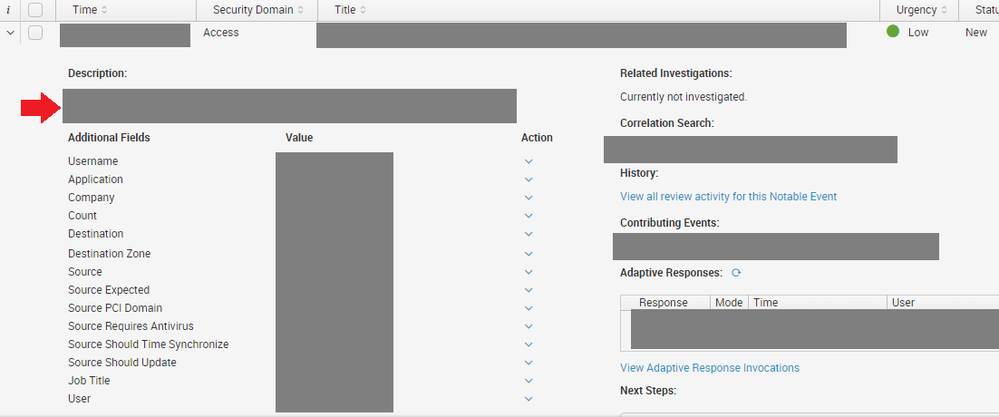- Splunk Answers
- :
- Splunk Premium Solutions
- :
- Security Premium Solutions
- :
- Splunk Enterprise Security
- :
- ES: How to edit "Description" under Incident Revie...
- Subscribe to RSS Feed
- Mark Topic as New
- Mark Topic as Read
- Float this Topic for Current User
- Bookmark Topic
- Subscribe to Topic
- Mute Topic
- Printer Friendly Page
- Mark as New
- Bookmark Message
- Subscribe to Message
- Mute Message
- Subscribe to RSS Feed
- Permalink
- Report Inappropriate Content
Hi,
My folks from cybersecurity wishes to display the epoch time under Description to human readable time. I can't seem to find it. I tried the Incident Review Settings but to no avail.
The screenshot below points to the value which I would like to modify.
Thanks in advance!
- Mark as New
- Bookmark Message
- Subscribe to Message
- Mute Message
- Subscribe to RSS Feed
- Permalink
- Report Inappropriate Content
The description field comes from the notable adaptive response action as part of creating correlation search https://docs.splunk.com/Documentation/ES/5.3.0/Tutorials/NewCorrelationSearch
So, if you want to display a human readable time, your search should have a field, say, daytime and you can display it using $daytime$ within the description.
- Mark as New
- Bookmark Message
- Subscribe to Message
- Mute Message
- Subscribe to RSS Feed
- Permalink
- Report Inappropriate Content
The description field comes from the notable adaptive response action as part of creating correlation search https://docs.splunk.com/Documentation/ES/5.3.0/Tutorials/NewCorrelationSearch
So, if you want to display a human readable time, your search should have a field, say, daytime and you can display it using $daytime$ within the description.