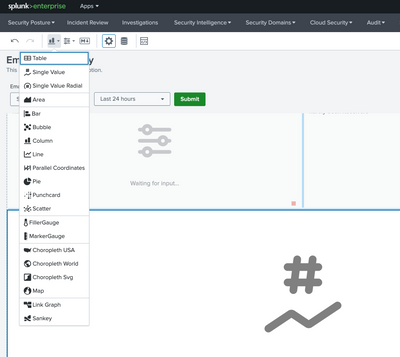- Splunk Answers
- :
- Splunk Premium Solutions
- :
- Security Premium Solutions
- :
- Splunk Enterprise Security
- :
- Adding key indicator search to custom dashboard in...
- Subscribe to RSS Feed
- Mark Topic as New
- Mark Topic as Read
- Float this Topic for Current User
- Bookmark Topic
- Subscribe to Topic
- Mute Topic
- Printer Friendly Page
- Mark as New
- Bookmark Message
- Subscribe to Message
- Mute Message
- Subscribe to RSS Feed
- Permalink
- Report Inappropriate Content
Adding key indicator search to custom dashboard in Splunk Enterprise Security
Hello,
I'm trying to add new/existing key indicator searches to my dashboard in ES, but the edit toolbar does not have the "Add Key Indicator" button.
My custom dashboard:
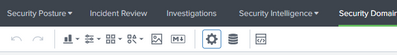
Default dashboard with Key Indicators:
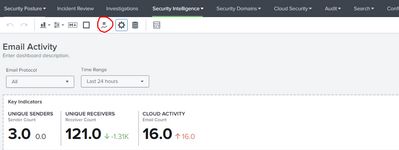
I also tried to clone the default "Email Activity" dashboard (which has existing key indicators in it), but the clone dashboard cannot be loaded.
What should I do?
If this is a bug, which log files do I need to check?
Thank you.
- Mark as New
- Bookmark Message
- Subscribe to Message
- Mute Message
- Subscribe to RSS Feed
- Permalink
- Report Inappropriate Content
Hello @ThuLe,
There should be input available in the dropdown menu -
Can you please confirm if this is something you are looking for? Please accept the solution and hit Karma, if this helps!
- Mark as New
- Bookmark Message
- Subscribe to Message
- Mute Message
- Subscribe to RSS Feed
- Permalink
- Report Inappropriate Content
Hello, Just checking through if the issue was resolved or you have any further questions?