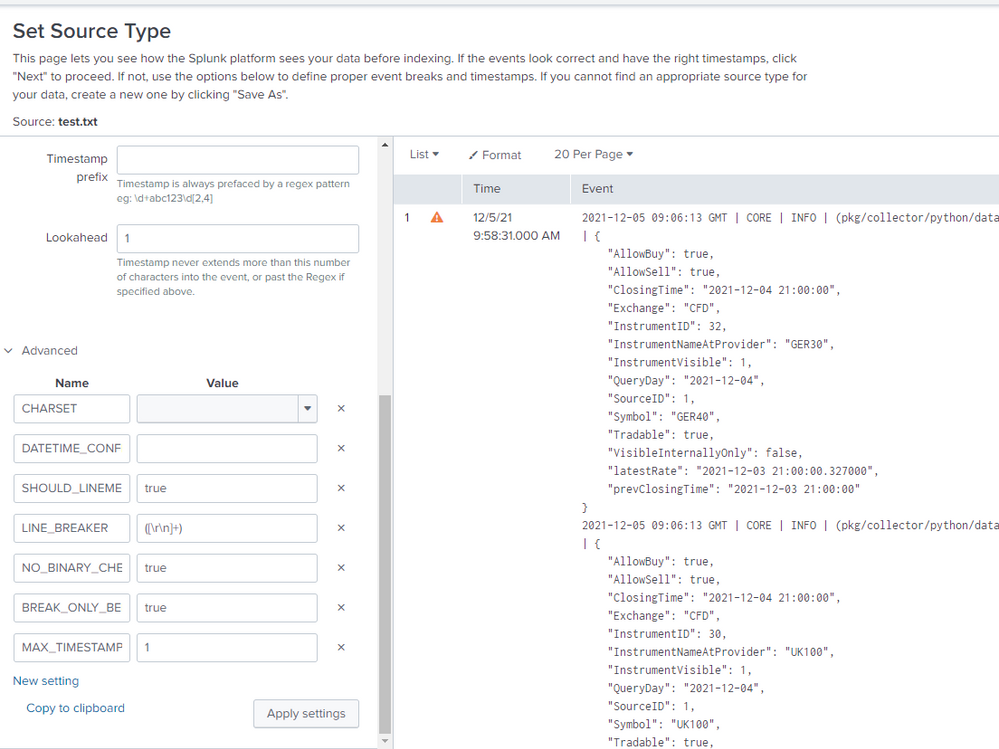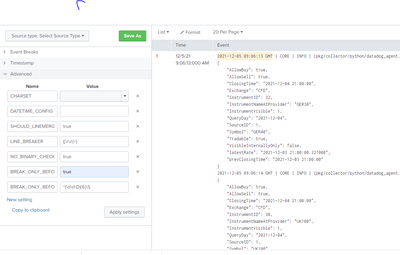Join the Conversation
- Find Answers
- :
- Apps & Add-ons
- :
- Splunk Development
- :
- Splunk Dev
- :
- json file line break
- Subscribe to RSS Feed
- Mark Topic as New
- Mark Topic as Read
- Float this Topic for Current User
- Bookmark Topic
- Subscribe to Topic
- Mute Topic
- Printer Friendly Page
- Mark as New
- Bookmark Message
- Subscribe to Message
- Mute Message
- Subscribe to RSS Feed
- Permalink
- Report Inappropriate Content
Hello
i have a json log and i cannot figure out how to break the lines correctly
this is how it looks like :
how can i break the lines that each event will be on is own ?
- Mark as New
- Bookmark Message
- Subscribe to Message
- Mute Message
- Subscribe to RSS Feed
- Permalink
- Report Inappropriate Content
Since you have 4-digit years, would this work better for the break before pattern?
^\d\d(\d\d\D){6}\S
- Mark as New
- Bookmark Message
- Subscribe to Message
- Mute Message
- Subscribe to RSS Feed
- Permalink
- Report Inappropriate Content
Break on date, set proper time format and time prefix?
- Mark as New
- Bookmark Message
- Subscribe to Message
- Mute Message
- Subscribe to RSS Feed
- Permalink
- Report Inappropriate Content
yes, you can see it is the image attached
- Mark as New
- Bookmark Message
- Subscribe to Message
- Mute Message
- Subscribe to RSS Feed
- Permalink
- Report Inappropriate Content
Yes, but I don't see your time format definition. And it's definitely wrong since the time in raw event is different than the event time in splunk.
You could set TIME_PREFIX as well.
- Mark as New
- Bookmark Message
- Subscribe to Message
- Mute Message
- Subscribe to RSS Feed
- Permalink
- Report Inappropriate Content
as you can see, it consider 2 events as one for some reason
- Mark as New
- Bookmark Message
- Subscribe to Message
- Mute Message
- Subscribe to RSS Feed
- Permalink
- Report Inappropriate Content
Since you have 4-digit years, would this work better for the break before pattern?
^\d\d(\d\d\D){6}\S
- Mark as New
- Bookmark Message
- Subscribe to Message
- Mute Message
- Subscribe to RSS Feed
- Permalink
- Report Inappropriate Content
thanks
- Mark as New
- Bookmark Message
- Subscribe to Message
- Mute Message
- Subscribe to RSS Feed
- Permalink
- Report Inappropriate Content
I still believe there is something not entirely right with your timestamp recognition. True, in the second screenshot the timestamp "seems" to be right. But.
From the time format you're using, I presume you're somewhere in the US and your local timezone is not GMT. Your event's timestamp is GMT, so...
Anyway, if your logs are reporting time in GMT when they should do in your local time, you have another problem to resolve before you hit some issues with time inconsistency later on.