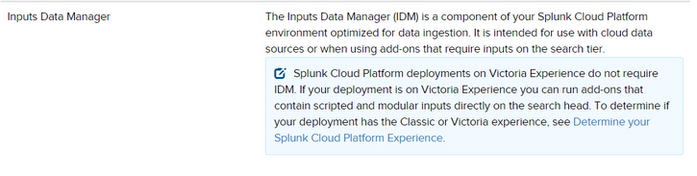Splunk Dev
×
Are you a member of the Splunk Community?
Sign in or Register with your Splunk account to get your questions answered, access valuable resources and connect with experts!
- Find Answers
- :
- Apps & Add-ons
- :
- Splunk Development
- :
- Splunk Dev
- :
- Re: Why Search Head failed to load TA Inputs page?
Options
- Subscribe to RSS Feed
- Mark Topic as New
- Mark Topic as Read
- Float this Topic for Current User
- Bookmark Topic
- Subscribe to Topic
- Mute Topic
- Printer Friendly Page
- Mark as New
- Bookmark Message
- Subscribe to Message
- Mute Message
- Subscribe to RSS Feed
- Permalink
- Report Inappropriate Content
Why Search Head failed to load TA Inputs page?
ohbuckeyeio
Communicator
07-07-2022
08:16 AM
Hello,
When I try to test TAs locally, on my single instance, the Inputs page fails to load with a 404 and the message:
This is normal on Splunk search heads as they do not require an Input page. Check your installation or return to the configuration page.
I get that search heads should not run TA's in a distributed architecture, but this is a single instance. Anyone know how to get around this? Hoping to find a solution that can be applied globally.
Thank you.
- Mark as New
- Bookmark Message
- Subscribe to Message
- Mute Message
- Subscribe to RSS Feed
- Permalink
- Report Inappropriate Content
VatsalJagani

SplunkTrust
07-17-2022
01:58 AM
@ohbuckeyeio - There could be multiple reasons why the Add-on UI is not loading.
- Incorrectly configured Add-on from the backend.
- Missing config or spec file.
- Generally happens on classic Splunk Cloud instance as it removes the inputs.conf.spec and inputs.conf files.
- The user doesn't have admin access.
If you are facing the issue on Splunk Cloud:
- Use IDM machine in Splunk Cloud - https://www.splunk.com/en_us/blog/platform/introducing-inputs-data-manager-on-splunk-cloud.html
- Go to Splunk Cloud Victoria experience, as it will allow you to run inputs on the search head.
If you are facing the issue in an On-prem environment:
- Make sure you have not misconfigured anything from the backend.
- Make sure you have all the configuration files properly as they came from Splunkbase.
- Also, you can run index=_internal "error", to find more details.
I hope this helps!! Karma/upvote would be appreciated!!!
Get Updates on the Splunk Community!
Dashboards: Hiding charts while search is being executed and other uses for tokens
There are a couple of features of SimpleXML / Classic dashboards that can be used to enhance the user ...
Splunk Observability Cloud's AI Assistant in Action Series: Explaining Metrics and ...
This is the fourth post in the Splunk Observability Cloud’s AI Assistant in Action series that digs into how ...
Brains, Bytes, and Boston: Learn from the Best at .conf25
When you think of Boston, you might picture colonial charm, world-class universities, or even the crack of a ...