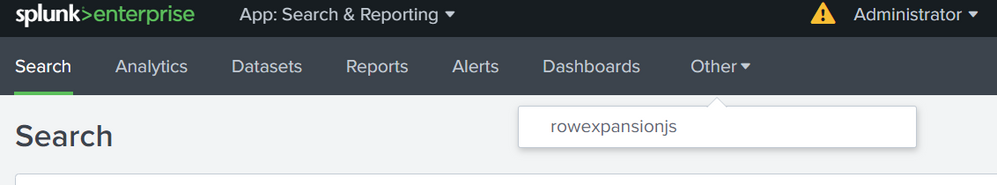Join the Conversation
- Find Answers
- :
- Apps & Add-ons
- :
- Splunk Development
- :
- Splunk Dev
- :
- How do I display Saved Reports in custom navigatio...
- Subscribe to RSS Feed
- Mark Topic as New
- Mark Topic as Read
- Float this Topic for Current User
- Bookmark Topic
- Subscribe to Topic
- Mute Topic
- Printer Friendly Page
- Mark as New
- Bookmark Message
- Subscribe to Message
- Mute Message
- Subscribe to RSS Feed
- Permalink
- Report Inappropriate Content
Hi All,
I want to customize the navigation menu in my custom app to display five different reports in a drop down. I followed documentation https://dev.splunk.com/enterprise/docs/developapps/createapps/addnavsplunkapp/ and was able to display dashboard but reports are not getting displayed.
I tried using <saved name="report1" /> and <saved source="reports" match="xyz"/> but no luck.
Looking for help on how can I display reports in a navigation menu as dropdown .
- Mark as New
- Bookmark Message
- Subscribe to Message
- Mute Message
- Subscribe to RSS Feed
- Permalink
- Report Inappropriate Content
I am able to display saved reports in navigation menu using the below syntax. For example, for the report name "Test Report"
<saved name="Test Report" />
The mistake I was doing was not using the exact report name including space.
- Mark as New
- Bookmark Message
- Subscribe to Message
- Mute Message
- Subscribe to RSS Feed
- Permalink
- Report Inappropriate Content
I am able to display saved reports in navigation menu using the below syntax. For example, for the report name "Test Report"
<saved name="Test Report" />
The mistake I was doing was not using the exact report name including space.
- Mark as New
- Bookmark Message
- Subscribe to Message
- Mute Message
- Subscribe to RSS Feed
- Permalink
- Report Inappropriate Content
you can't add saved searches to custom navigation, but you can add dashboards. Dashboards are knowns as views in Splunk. add your saved searches to Dashboard before proceeding.
all your dashboards are saved as views in Splunk under settings -> user interface -> views.
First make sure your dashboards ( views ) are placed in your app before making changes to navigation menu is the place where you customize your navigation. Below is the default navigation of search & reporting
Settings -> user interface -> Navigation Menus -> default.
<nav search_view="search" color="#5CC05C">
<view name="search" default="true" />
<view name="analytics_workspace" />
<view name="datasets" />
<view name="reports" />
<view name="alerts" />
<view name="dashboards" />
</nav>To create new menu with dropdown the syntax is as below:
for example, I want to create new menu (Other) with dropdown. I have a dashboard rowexpanstionjs in views of same app and I want to show this Dashboard under Other menu like Dashboards,Reports, Alerts in search & reporting then
Note: view name should match with view name under views in your app.
<nav search_view="search" color="#5CC05C">
<view name="search" default="true" />
<view name="analytics_workspace" />
<view name="datasets" />
<view name="reports" />
<view name="alerts" />
<view name="dashboards" />
<collection label="Other">
<view name="rowexpansionjs"/>
</collection>
</nav>
If this helps, give a like below.