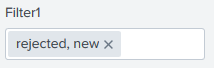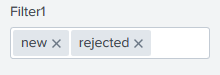Join the Conversation
- Find Answers
- :
- Apps & Add-ons
- :
- Splunk Development
- :
- Splunk Dev
- :
- Can you set token with multiple values?
- Subscribe to RSS Feed
- Mark Topic as New
- Mark Topic as Read
- Float this Topic for Current User
- Bookmark Topic
- Subscribe to Topic
- Mute Topic
- Printer Friendly Page
- Mark as New
- Bookmark Message
- Subscribe to Message
- Mute Message
- Subscribe to RSS Feed
- Permalink
- Report Inappropriate Content
Hi,
I am trying to change/control many multi-select dropdowns by one Master_multi-select dropdown value/checks.
So I am trying to use more than one value in the set-token tag. But it is not working, if I give 2 values in the Set-token tag. then it will get merge but if I give a single value then it is working fine.
I tried multiple ways like double quotes, single quotes, and many symbols, but I could not find the solution.
Please find the below example and help me to find a solution.
<set token="form.Filter1"> "rejected" , "new" </set>
out put will be like below.
But the expectation is like below
Example in multiselect code:-
<input type="dropdown" token="MasterFilter_Token">
<label>MasterFilter</label>
...,
<change>
<condition>
<set token="form.Filter1"> "new", "rejected", "closed" </set>
...,
</condition>
</change>
...,
- Mark as New
- Bookmark Message
- Subscribe to Message
- Mute Message
- Subscribe to RSS Feed
- Permalink
- Report Inappropriate Content
Rather than set try using eval and split to return a multi-value field
<eval token="form.Filter1">split("rejected,new",",")</eval>
- Mark as New
- Bookmark Message
- Subscribe to Message
- Mute Message
- Subscribe to RSS Feed
- Permalink
- Report Inappropriate Content
Hi,
It is working fine.
Thanks a lot for your valuable support and help !!! 😊
- Mark as New
- Bookmark Message
- Subscribe to Message
- Mute Message
- Subscribe to RSS Feed
- Permalink
- Report Inappropriate Content
Rather than set try using eval and split to return a multi-value field
<eval token="form.Filter1">split("rejected,new",",")</eval>