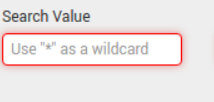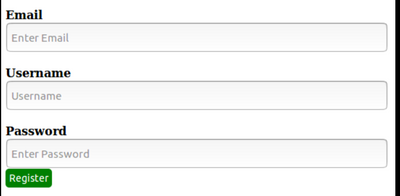Join the Conversation
- Find Answers
- :
- Splunk Platform
- :
- Splunk Cloud Platform
- :
- how to add placeholder in input text box ?
- Subscribe to RSS Feed
- Mark Topic as New
- Mark Topic as Read
- Float this Topic for Current User
- Bookmark Topic
- Subscribe to Topic
- Mute Topic
- Printer Friendly Page
- Mark as New
- Bookmark Message
- Subscribe to Message
- Mute Message
- Subscribe to RSS Feed
- Permalink
- Report Inappropriate Content
how to add placeholder in input text box ?
Hello,
I want a placeholder in input text box of Splunk dashboard like attached image. Could any one help me out with this requirement.
Thanks in advance.
- Mark as New
- Bookmark Message
- Subscribe to Message
- Mute Message
- Subscribe to RSS Feed
- Permalink
- Report Inappropriate Content
This can be easily achieve with Splunk Dashboards app which is compatible in Splunk Cloud.
Link to app https://splunkbase.splunk.com/app/4710/.
- Mark as New
- Bookmark Message
- Subscribe to Message
- Mute Message
- Subscribe to RSS Feed
- Permalink
- Report Inappropriate Content
Here is a useful article that gives some hints https://blog.octoinsight.com/splunk-tooltips-instructions-included/
- Mark as New
- Bookmark Message
- Subscribe to Message
- Mute Message
- Subscribe to RSS Feed
- Permalink
- Report Inappropriate Content
Hello @ITWhisperer ,
Thank you for response.
As I already tried with this option and it's not working at all. Could you please guide me on this.
Thanks!
- Mark as New
- Bookmark Message
- Subscribe to Message
- Mute Message
- Subscribe to RSS Feed
- Permalink
- Report Inappropriate Content
Hello @ITWhisperer ,
Thank you for speedy response.
I tried this approach but its not working as expected.
In that solution the functions are not fully elaborated or explained and its not helping for novice Javascript users. Could you please help more clearly for placeholder in textbox input.
Thanks !