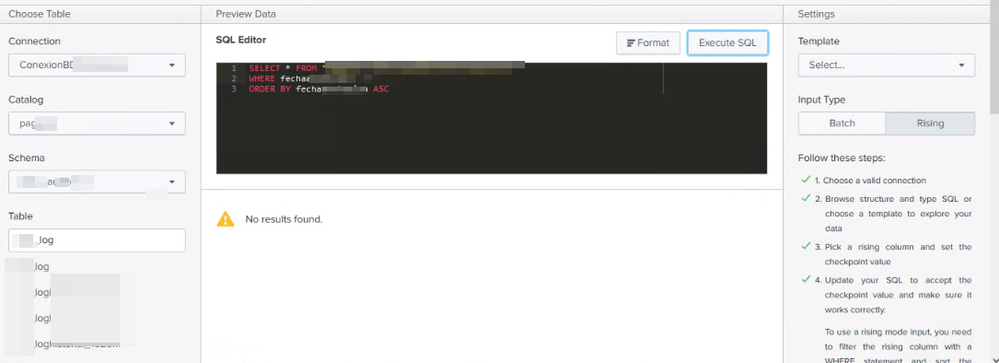- Find Answers
- :
- Splunk Platform
- :
- Splunk Cloud Platform
- :
- If DBConnect host changes, will it download the co...
- Subscribe to RSS Feed
- Mark Topic as New
- Mark Topic as Read
- Float this Topic for Current User
- Bookmark Topic
- Subscribe to Topic
- Mute Topic
- Printer Friendly Page
- Mark as New
- Bookmark Message
- Subscribe to Message
- Mute Message
- Subscribe to RSS Feed
- Permalink
- Report Inappropriate Content
I have a Splunk cloud implementation where the client side there is a Heavy Forwarder type server that collects that forwards logs to Splunk Cloud.
In that Heavy Forwarder there is also the DBConnect plugin to get the data from a database.
My question is if for some reason the hostname of the database changes and I put the hostname of the new database and the respective port as it is a new database for Splunk it would download it completely? the configuration was made in "Rising" mode so that it only discards the new logs, but as for the add-on it would be a new database, then it would download the complete database?
If it is a database with logs more than 5 years old, is there any method to bring them into splunk since it will obviously exceed the daily license?
- Mark as New
- Bookmark Message
- Subscribe to Message
- Mute Message
- Subscribe to RSS Feed
- Permalink
- Report Inappropriate Content
Hi @splunkcol,
Splunk DBConnect app uses a checkpoint if the rising mode is configured. These checkpoints are input parameters, not connections. That is why updating the hostname in connection does not effect checkpoints in inputs.
If you want to be safe you can follow below path;
- Disable input,
- Note the current checkpoint ,
- Update hostname on connection,
- Check if checkpoint is still the same, correct if needed
- Enable output.
- Mark as New
- Bookmark Message
- Subscribe to Message
- Mute Message
- Subscribe to RSS Feed
- Permalink
- Report Inappropriate Content
Hi @splunkcol,
The reason there is no result may be that there is no new data after the last query. If there is no new data after the checkpoint value it is normal to see "No results found". You can check by deleting the 2nd and 3rd rows of your SQL and executing. It should show the results. If so everything seems ok.
- Mark as New
- Bookmark Message
- Subscribe to Message
- Mute Message
- Subscribe to RSS Feed
- Permalink
- Report Inappropriate Content
Hi @splunkcol,
Splunk DBConnect app uses a checkpoint if the rising mode is configured. These checkpoints are input parameters, not connections. That is why updating the hostname in connection does not effect checkpoints in inputs.
If you want to be safe you can follow below path;
- Disable input,
- Note the current checkpoint ,
- Update hostname on connection,
- Check if checkpoint is still the same, correct if needed
- Enable output.
- Mark as New
- Bookmark Message
- Subscribe to Message
- Mute Message
- Subscribe to RSS Feed
- Permalink
- Report Inappropriate Content
Hi, thanks for your help, I no longer get connection error.
Now I have another problem, when I enter the SQL query and press the "Execute SQL" button it should show a preview of the records but it is not showing anything.
The strange thing is that if it detects the fields "catalog", "schema" and "Table" with this I understand that there are no connection or authentication problems but I do not understand why it fails to display the table data.
Any suggestions on what I should check?
Translated with www.DeepL.com/Translator (free version)