Join the Conversation
- Find Answers
- :
- Splunk Administration
- :
- Admin Other
- :
- Security
- :
- Why is verification of SAML assertion using the ID...
- Subscribe to RSS Feed
- Mark Topic as New
- Mark Topic as Read
- Float this Topic for Current User
- Bookmark Topic
- Subscribe to Topic
- Mute Topic
- Printer Friendly Page
- Mark as New
- Bookmark Message
- Subscribe to Message
- Mute Message
- Subscribe to RSS Feed
- Permalink
- Report Inappropriate Content
Why is verification of SAML assertion using the IDP's certificate giving error"Failed to verify signature with cert"?
hi All,
We are migrating our AD provider to Azure AD, we generated the XML and cert file, and uploaded the XML via front end, its working for the login, but after validating, it lands on the below page, mentioning this error.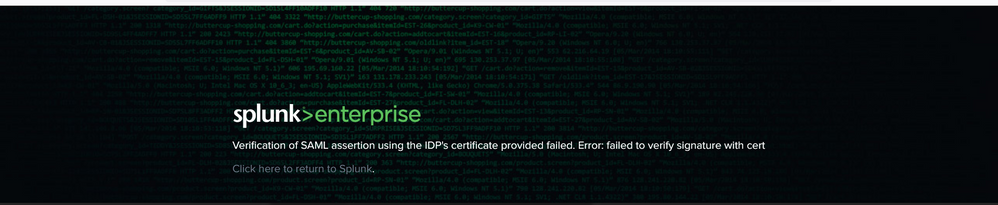
In the authentication.conf i see the stanza getting updated with new entries, only 2 lines remain of the old config :
caCertFile = /opt/splunk/etc/auth/cacert.pem
clientCert = /opt/splunk/etc/auth/server_old.pem
I am not sure if client cert is being used at all, thinking something related to IDP chains, seeing other answers,
https://community.splunk.com/t5/Deployment-Architecture/Problem-with-SAML-cert-quot-ERROR-UiSAML-Ver...
Not sure how to generate the certificate.
Cert generated from Azure has only one stanza, not 3 as described.
any leads would be helpful.
