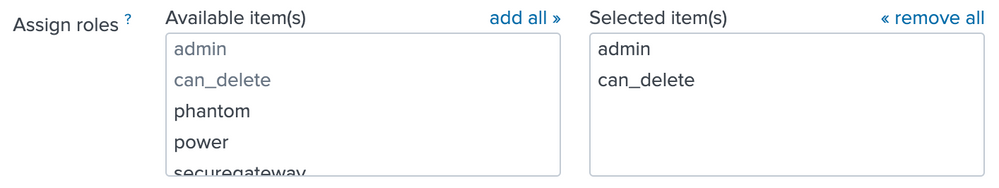Are you a member of the Splunk Community?
- Find Answers
- :
- Splunk Administration
- :
- Admin Other
- :
- Security
- :
- Permissions to delete searches in Splunk 6.1.1
- Subscribe to RSS Feed
- Mark Topic as New
- Mark Topic as Read
- Float this Topic for Current User
- Bookmark Topic
- Subscribe to Topic
- Mute Topic
- Printer Friendly Page
- Mark as New
- Bookmark Message
- Subscribe to Message
- Mute Message
- Subscribe to RSS Feed
- Permalink
- Report Inappropriate Content
Permissions to delete searches in Splunk 6.1.1
Recently we upgraded to 6.1.1 and I've noticed that users with admin access no longer can delete searches. What permission is needed for this?
It shouldn't be relevant, but we are using search head pooling over NFS.
Thanks
- Mark as New
- Bookmark Message
- Subscribe to Message
- Mute Message
- Subscribe to RSS Feed
- Permalink
- Report Inappropriate Content
In Splunk go to Settings -> Users
Under actions TAB click on edit and assign a role : can_delete
please check below SS.
- Mark as New
- Bookmark Message
- Subscribe to Message
- Mute Message
- Subscribe to RSS Feed
- Permalink
- Report Inappropriate Content
Hi adylent,
Just had this problem last week, add the can delete capability to the admin and you're done.
Cheers, MuS
- Mark as New
- Bookmark Message
- Subscribe to Message
- Mute Message
- Subscribe to RSS Feed
- Permalink
- Report Inappropriate Content
To anyone trying to add permissions to a user, you'll have to go to Settings -> Access Controls and select a user. can_delete is here.
- Mark as New
- Bookmark Message
- Subscribe to Message
- Mute Message
- Subscribe to RSS Feed
- Permalink
- Report Inappropriate Content
okay, this question can be read both ways. The search command delete is no longer granted by default (this is the delete_by_keyword capability btw) and must be assigned, also delete does not actually delete raw data; it masks the data from showing up in search results.
To delete searches as local admin, using the Job monitor for example, one does not need any special capability.
Maybe the problem it the search head pooling over NFS, try the OS way from the docs to delete those searches http://docs.splunk.com/Documentation/Splunk/6.1.1/Knowledge/ManagejobsfromtheOS
- Mark as New
- Bookmark Message
- Subscribe to Message
- Mute Message
- Subscribe to RSS Feed
- Permalink
- Report Inappropriate Content
Isn't that capability designed to give the ability to delete data from Splunk using the "delete" command? Per Splunk best practices, this capability should not normally be granted to any users, but instead should only temporarily be granted when specific data needs to be deleted.