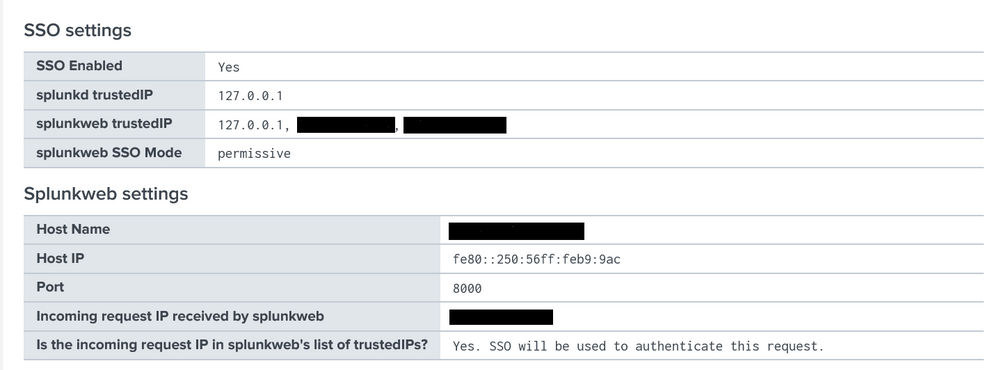Turn on suggestions
Auto-suggest helps you quickly narrow down your search results by suggesting possible matches as you type.
Security
×
Are you a member of the Splunk Community?
Sign in or Register with your Splunk account to get your questions answered, access valuable resources and connect with experts!
Turn on suggestions
Auto-suggest helps you quickly narrow down your search results by suggesting possible matches as you type.
- Find Answers
- :
- Splunk Administration
- :
- Admin Other
- :
- Security
- :
- Not able to configure splunk sso because the Host ...
Options
- Subscribe to RSS Feed
- Mark Topic as New
- Mark Topic as Read
- Float this Topic for Current User
- Bookmark Topic
- Subscribe to Topic
- Mute Topic
- Printer Friendly Page
- Mark as New
- Bookmark Message
- Subscribe to Message
- Mute Message
- Subscribe to RSS Feed
- Permalink
- Report Inappropriate Content
Not able to configure splunk sso because the Host IP is not 127.0.0.1
mary_26
Observer
04-08-2021
07:01 AM
Hello,
I'm trying to configure splunk sso, but it fails because the splunk web host IP is not 127.0.0.1 and so doesn't match the splunkd trustedIP. Why is it and how can I change the host IP to 127.0.0.1? I have attached the screenshot from /debug/sso page.
It says splunk sso is enabled, but when I try to access, it gives me error as unauthorized.
Any help would be much appreciated. Thanks in advance.
Get Updates on the Splunk Community!
Splunk Observability as Code: From Zero to Dashboard
For the details on what Self-Service Observability and Observability as Code is, we have some awesome content ...
[Puzzles] Solve, Learn, Repeat: Character substitutions with Regular Expressions
This challenge was first posted on Slack #puzzles channelFor BORE at .conf23, we had a puzzle question which ...
Shape the Future of Splunk: Join the Product Research Lab!
Join the Splunk Product Research Lab and connect with us in the Slack channel #product-research-lab to get ...