- Find Answers
- :
- Splunk Administration
- :
- Admin Other
- :
- Security
- :
- Not able to access Splunk Web after Splunk install...
- Subscribe to RSS Feed
- Mark Topic as New
- Mark Topic as Read
- Float this Topic for Current User
- Bookmark Topic
- Subscribe to Topic
- Mute Topic
- Printer Friendly Page
- Mark as New
- Bookmark Message
- Subscribe to Message
- Mute Message
- Subscribe to RSS Feed
- Permalink
- Report Inappropriate Content
I was trying to install Splunk 6.1.1 in CentOs 6.8.
Installation was successful and I was unable to access Splunk web interface.
Can anyone suggest me where I went wrong or what I missed out...
- Mark as New
- Bookmark Message
- Subscribe to Message
- Mute Message
- Subscribe to RSS Feed
- Permalink
- Report Inappropriate Content
I think it should be firewall issue. But in order to determine that Splunkd is currently listening on port 8000.
netstat -tulnp | grep 8000
If you get the output, that means Splunk is running fine and you need to tweak the firewall to allow incoming requests for following ports
8000 - Splunk Web
8089 - Splunk Management Port
8191 - KVStore
- Mark as New
- Bookmark Message
- Subscribe to Message
- Mute Message
- Subscribe to RSS Feed
- Permalink
- Report Inappropriate Content
Hi V4M51,
did you disabled iptables?
Disable / Turn off Linux Firewall (Red hat/CentOS/Fedora Core)
# /etc/init.d/iptables save
# /etc/init.d/iptables stop
Turn off firewall on boot:
# chkconfig iptables off
Enable / Turn on Linux Firewall (Red hat/CentOS/Fedora Core)
# /etc/init.d/iptables start
Turn on firewall on boot:
# chkconfig iptables on
on Centos 7
Status
systemctl status firewalld
disable
systemctl disable firewalld
stop
systemctl stop firewalld
Bye.
Giuseppe
- Mark as New
- Bookmark Message
- Subscribe to Message
- Mute Message
- Subscribe to RSS Feed
- Permalink
- Report Inappropriate Content
Hi Cusello can you help me how to enable Splunk on firewall without disabling firewall/iptabel
- Mark as New
- Bookmark Message
- Subscribe to Message
- Mute Message
- Subscribe to RSS Feed
- Permalink
- Report Inappropriate Content
iptables -A INPUT -p tcp --dport 8000 -s 1.2.3.4 -j ACCEPT
iptables -A INPUT -p tcp --dport 8000 -j DROP
Bye.
Giuseppe
- Mark as New
- Bookmark Message
- Subscribe to Message
- Mute Message
- Subscribe to RSS Feed
- Permalink
- Report Inappropriate Content
Thanks, this worked....
- Mark as New
- Bookmark Message
- Subscribe to Message
- Mute Message
- Subscribe to RSS Feed
- Permalink
- Report Inappropriate Content
I think it should be firewall issue. But in order to determine that Splunkd is currently listening on port 8000.
netstat -tulnp | grep 8000
If you get the output, that means Splunk is running fine and you need to tweak the firewall to allow incoming requests for following ports
8000 - Splunk Web
8089 - Splunk Management Port
8191 - KVStore
- Mark as New
- Bookmark Message
- Subscribe to Message
- Mute Message
- Subscribe to RSS Feed
- Permalink
- Report Inappropriate Content
Hi @hardikJsheth,
good for you.
Ciao and happy splunking.
Giuseppe
P.S. Karma Points are appreciated by all the contributors 😉
- Mark as New
- Bookmark Message
- Subscribe to Message
- Mute Message
- Subscribe to RSS Feed
- Permalink
- Report Inappropriate Content
ports are enabled properly
- Mark as New
- Bookmark Message
- Subscribe to Message
- Mute Message
- Subscribe to RSS Feed
- Permalink
- Report Inappropriate Content
try tinkering the web url - http://localhost:8001/
Is this accessible?
- Mark as New
- Bookmark Message
- Subscribe to Message
- Mute Message
- Subscribe to RSS Feed
- Permalink
- Report Inappropriate Content
after disabling firewall yes..
- Mark as New
- Bookmark Message
- Subscribe to Message
- Mute Message
- Subscribe to RSS Feed
- Permalink
- Report Inappropriate Content
Hi
I think it is firewall issue.
Can you please disable firewall ( JUST for testing) and check again?
- Mark as New
- Bookmark Message
- Subscribe to Message
- Mute Message
- Subscribe to RSS Feed
- Permalink
- Report Inappropriate Content
Hi kamlesh_vaghela can you help me how to enable Splunk on firewall without disabling firewall/iptabel
- Mark as New
- Bookmark Message
- Subscribe to Message
- Mute Message
- Subscribe to RSS Feed
- Permalink
- Report Inappropriate Content
HI
1) enable firewall.
2) open port splunk ports.
See this link for list of ports: https://docs.splunk.com/Documentation/Splunk/7.0.0/InheritedDeployment/Ports
3) sudo iptables -I INPUT -p tcp -s 0.0.0.0/0 --dport 8000 -j ACCEPT
- Mark as New
- Bookmark Message
- Subscribe to Message
- Mute Message
- Subscribe to RSS Feed
- Permalink
- Report Inappropriate Content
yeah, I tried to enable Splunk on firewall bt did not work.
So as you suggested I disabled firewall and it works fine as of now.
thank you..
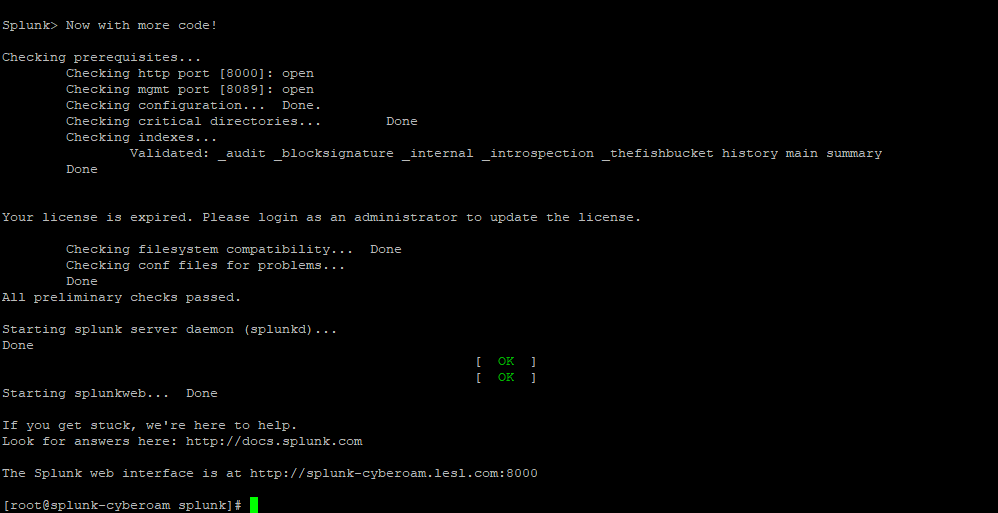
![![alt text][2] ![alt text][2]](/t5/image/serverpage/image-id/3790i168839DCBF17A8B9/image-size/large?v=v2&px=999)
