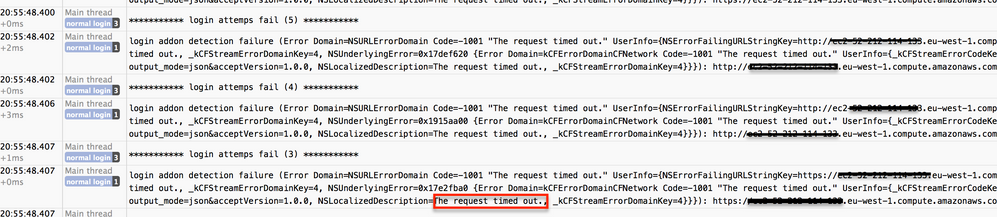- Splunk Answers
- :
- Splunk Administration
- :
- Security
- :
- Is it possible to get diagnostics of the login pro...
- Subscribe to RSS Feed
- Mark Topic as New
- Mark Topic as Read
- Float this Topic for Current User
- Bookmark Topic
- Subscribe to Topic
- Mute Topic
- Printer Friendly Page
- Mark as New
- Bookmark Message
- Subscribe to Message
- Mute Message
- Subscribe to RSS Feed
- Permalink
- Report Inappropriate Content
Is it possible to get client side diagnostics to troubleshoot login issues when using the Splunk Mobile app on iOS
- Mark as New
- Bookmark Message
- Subscribe to Message
- Mute Message
- Subscribe to RSS Feed
- Permalink
- Report Inappropriate Content
On the 2.4 release of app for iOs, it is possible to generate a client side log file
which can be used to send to splunk support or potentially troubleshoot yourself..
The format of the log is not in plain text. It is raw NS-Logger format (this may change in future release)
If you own a Mac, it can be opened using a NS-Logger Reader
How to generate :
If you encounter a login error,
Click > Contact Us > Send Error Report
a compose email (whatever you default email is on device)
and that contains an attachment (r SplunkMobile1.rawnslogger)
Send that to a support case…or yourself to troubleshoot and save attachment (if you have access to a Mac Only)
If sending the log to Splunk Support for troubleshooting, please be aware that the log will contain
Machine names/IP addresses of the splunk servers / Reverse proxy you are trying to connect to .
It does not contain user names/passwords
To view the log (Mac)
install ..as NS-Reader such as https://github.com/fpillet/NSLogger/releases
Open the SplunkMobile1.rawnslogger file
- Mark as New
- Bookmark Message
- Subscribe to Message
- Mute Message
- Subscribe to RSS Feed
- Permalink
- Report Inappropriate Content
On the 2.4 release of app for iOs, it is possible to generate a client side log file
which can be used to send to splunk support or potentially troubleshoot yourself..
The format of the log is not in plain text. It is raw NS-Logger format (this may change in future release)
If you own a Mac, it can be opened using a NS-Logger Reader
How to generate :
If you encounter a login error,
Click > Contact Us > Send Error Report
a compose email (whatever you default email is on device)
and that contains an attachment (r SplunkMobile1.rawnslogger)
Send that to a support case…or yourself to troubleshoot and save attachment (if you have access to a Mac Only)
If sending the log to Splunk Support for troubleshooting, please be aware that the log will contain
Machine names/IP addresses of the splunk servers / Reverse proxy you are trying to connect to .
It does not contain user names/passwords
To view the log (Mac)
install ..as NS-Reader such as https://github.com/fpillet/NSLogger/releases
Open the SplunkMobile1.rawnslogger file