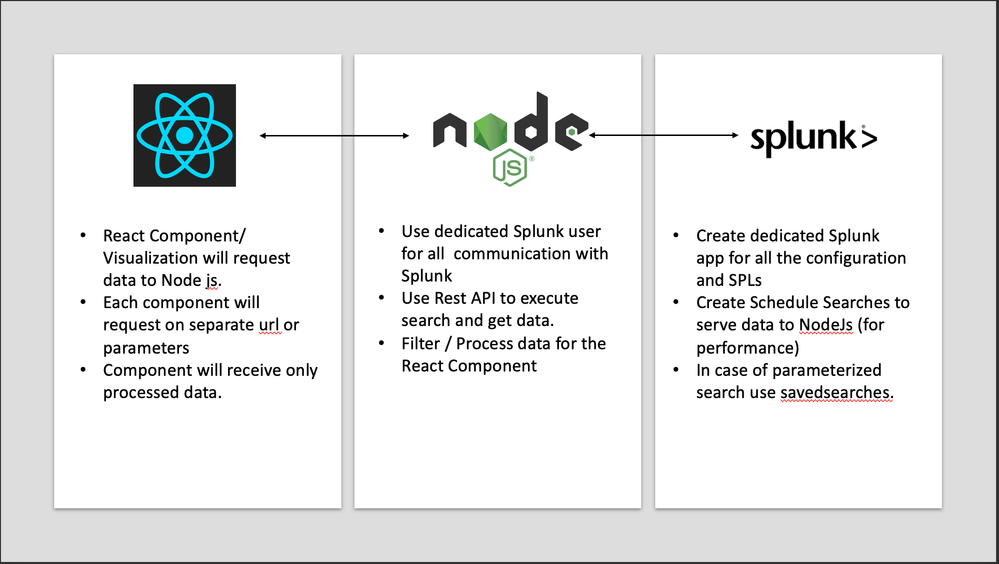Are you a member of the Splunk Community?
- Find Answers
- :
- Splunk Administration
- :
- Admin Other
- :
- Security
- :
- How to use Splunk & NodeJS to establish a connecti...
- Subscribe to RSS Feed
- Mark Topic as New
- Mark Topic as Read
- Float this Topic for Current User
- Bookmark Topic
- Subscribe to Topic
- Mute Topic
- Printer Friendly Page
- Mark as New
- Bookmark Message
- Subscribe to Message
- Mute Message
- Subscribe to RSS Feed
- Permalink
- Report Inappropriate Content
How to use Splunk & NodeJS to establish a connection and pull data from Splunk?
Hi,
My team and I are currently developing a website which needs to pull data from Splunk and insert it into visualizations on the home page on the website. As the title suggests, we are currently using React and NodeJS and due to our absolute lack of Splunk experience we are a bit bogged down so please forgive me if this is a potentially dumb question.
We are trying to use the Splunk JavaScript SDK in Node to establish a connection and pull data from Splunk. we have tried absolutely everything at this point but cannot establish a connection and perform a simple service.login through the SDK. We have tried this with postman and it appears to be working just fine on that side of things.
For Example:
We have tried using the code from Server Side Javascript but when running it, it throws the following error:
throw err;
^
{
response: { headers: {}, statusCode: 600 },
status: 600,
data: undefined,
error: Error: connect ECONNREFUSED ::1:8089
at TCPConnectWrap.afterConnect [as oncomplete] (node:net:1195:16) {
errno: -4078,
code: 'ECONNREFUSED',
syscall: 'connect',
address: '::1',
port: 8089
}
}
Node.js v17.9.0
OR this error :
throw err;
^
{
response: { headers: {}, statusCode: 600 },
status: 600,
data: undefined,
error: Error: write EPROTO 04490000:error:0A00010B:SSL routines:ssl3_get_record:wrong version number:c:\ws\deps\openssl\openssl\ssl\record\ssl3_record.c:355:
at WriteWrap.onWriteComplete [as oncomplete] (node:internal/stream_base_commons:94:16) {
errno: -4046,
code: 'EPROTO',
syscall: 'write'
}
}
Node.js v17.9.0
Can anyone please help? Any help would be greatly appreciated
- Mark as New
- Bookmark Message
- Subscribe to Message
- Mute Message
- Subscribe to RSS Feed
- Permalink
- Report Inappropriate Content
In this kind of use case I would like to suggest my favourite architecture.
Please go through below pic and let me know if you need more of this.
Thanks
KV
If any of my reply helps you to solve the problem Or gain knowledge, an upvote would be appreciated.