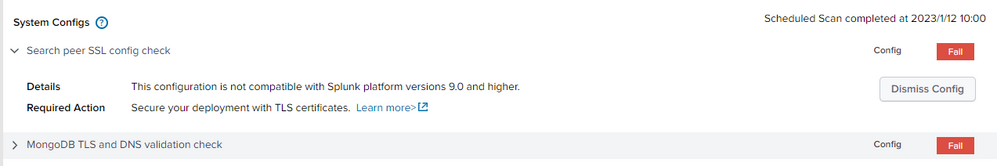- Mark as New
- Bookmark Message
- Subscribe to Message
- Mute Message
- Subscribe to RSS Feed
- Permalink
- Report Inappropriate Content
How to solve: "Search peer SSL config check" and "MongoDB TLS and DNS validation check" ERROR in Splunk Cloud?
Upgrade Readiness App added to the Splunk Cloud Platform shows the following two errors.
1. Search peer SSL config check
2. MongoDB TLS and DNS validation check
The following knowledge says that "server.conf" needs to be configured, but I think that is not possible with Splunk Cloud.
Can these errors be ignored?
Splunk Cloud Platform version is "Version:9.0.2209.1"
Regard,
- Mark as New
- Bookmark Message
- Subscribe to Message
- Mute Message
- Subscribe to RSS Feed
- Permalink
- Report Inappropriate Content
The screenshot itself tells you about point number regarding "Search peer SSL config check". For point number 2, you cannot configure MongoDB TLS on SplunkCloud yourself because you won't have the required access to server.conf to do that. You can open a support case with Splunk for further triaging as only they have the backend access. Same goes for DNS validation. Out of a customer' scope due to no backend access. Support case is the only way to go.
++If this helps, please consider accepting as an answer++
Shiv
###If you found the answer helpful, kindly consider upvoting/accepting it as the answer as it helps other Splunkers find the solutions to similar issues###