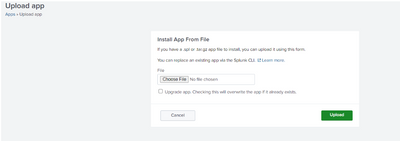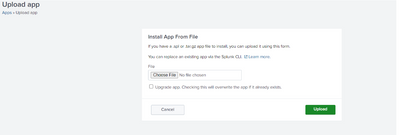- Find Answers
- :
- Splunk Administration
- :
- Admin Other
- :
- Security
- :
- Re: How do I update the Apps or Add-ons in Splunk ...
- Subscribe to RSS Feed
- Mark Topic as New
- Mark Topic as Read
- Float this Topic for Current User
- Bookmark Topic
- Subscribe to Topic
- Mute Topic
- Printer Friendly Page
- Mark as New
- Bookmark Message
- Subscribe to Message
- Mute Message
- Subscribe to RSS Feed
- Permalink
- Report Inappropriate Content
How do I update the Apps or Add-ons in Splunk that need updating?
How do I update the Apps, Add-ons or TAs in Splunk that need updating? Am told that not a good idea to connect Splunk to the Internet. So how do apps or add ons get the latest list for example list of dark sites on the web?
- Mark as New
- Bookmark Message
- Subscribe to Message
- Mute Message
- Subscribe to RSS Feed
- Permalink
- Report Inappropriate Content
I don't know who told you that "connecting Splunk to the Internet is a bad idea". Depending on your setup, your Splunk environment might have many different components some of which must be somehow connected to internet (for example - because they need to pull events or update other data from the Internet).
Apart from that - in production environment the decision about whether some host should be allowed to connect to some other host(s) should generally done on a case by case basis following a more or less formal risk assesment.
So there is a general rule of thumb that unless needed (and unless it's "safe enough") hosts shouldn't be connected to anything. Not just the internet.
Having said that - the options you have available will differ depending on your architecture.
If you have an all-in-one installation, you can relatively safely open the outgoing traffic to Splunk update servers (you might want to disable telemetry if you're paranoid) and you can usually update the add-ons straight from Splunk's webui.
But it won't work in case of apps deployed via Deployment servers (in this case you have to upload a new version onto the DS, reload its config and let the forwarders pull the updated app). Or in clustered environment (both indexer clusters as well as search-head clusters). In those scenarios you have to manually download updated versions and put them in apropriate directories on the managing components (cluster manager and search-head deployer respectively).
If you have other types of data (like threat intel), well, it will depend on what kind of data it is and how it's configured. There is no general "fit for all" answer. Often just opening outgoing traffic to needed hosts will suffice.
- Mark as New
- Bookmark Message
- Subscribe to Message
- Mute Message
- Subscribe to RSS Feed
- Permalink
- Report Inappropriate Content
HI @SamHTexas,
about Apps on your Splunk Servers, you have to:
- check the version of the installed Apps (if your Server is connected to internet it notice the neede update otherwise you have to manually check them on Splunkbase),
- list all the Apps to update,
- download them from Splunkbase on your computer;
- connect to Splunk GUI as an Administrator,
- update one by one the apps.
About the TAs installed on your Forwarders, you have to:
- check the version of the installed Apps;
- list all the Apps to update,
- download them from Splunkbase on your computer;
- if you have a Deployment Server:
- connect to Deployment Server in SSH,
- copy the TAs to update on the DS,
- untar the TAs on the DS,
- copy the TAs in the $SPLUNK_HOME/etc/deployment-apps folder,
- you can force the push using the command "./splunk reload deploy-server";
- If you haven't the DS, you have to do the same steps in all your Forwarders:
- connect to Forwarder in SSH,
- copy the TAs to update,
- untar the TAs on the DS,
- copy the TAs in the $SPLUNK_HOME/etc/apps folder,
- restart splunk on Forwarder.
Ciao.
Giuseppe
- Mark as New
- Bookmark Message
- Subscribe to Message
- Mute Message
- Subscribe to RSS Feed
- Permalink
- Report Inappropriate Content
Hello @gcusello,
How I would upgrade SPLUNK AWS-Add-On from v6.1.0 to version v7.0. Currently used v6.1.0 has been configured to pull data from S3 bucket, how can I upgrade this v6.1.0 to v7.1 without impacting my current configurations. Won't it be overwritten everything (including current configurations) if I use following option? Any recommendations will be highly appreciated. Thank you!
- Mark as New
- Bookmark Message
- Subscribe to Message
- Mute Message
- Subscribe to RSS Feed
- Permalink
- Report Inappropriate Content
Hi @SplunkDash ,
upgrades maintain all the custom configurations (that are stored in the local folder), so you don't risk to loose them.
Anyway, read the documentation to understand is there's something different.
To be more sure you could back-up the old version of the app, but it shouldn't be a problem.
Ciao.
Giuseppe
- Mark as New
- Bookmark Message
- Subscribe to Message
- Mute Message
- Subscribe to RSS Feed
- Permalink
- Report Inappropriate Content
Hello @gcusello,
Thank you so much for your quick response, truly appreciate it. I think some custom configurations have also been made in default folder. But let me double check and reach out you if needed. Thank you again.
- Mark as New
- Bookmark Message
- Subscribe to Message
- Mute Message
- Subscribe to RSS Feed
- Permalink
- Report Inappropriate Content
Hi @SplunkDash ,
good for you, see next time!
let me know if I can help you more, or, please, accept one answer for the other people of Community.
Ciao and happy splunking
Giuseppe
P.S.: Karma Points are appreciated 😉
- Mark as New
- Bookmark Message
- Subscribe to Message
- Mute Message
- Subscribe to RSS Feed
- Permalink
- Report Inappropriate Content
Thank you so much again and certainly will do.
I just double checked and yes, all configurations have been done in local folder. So, we should be fine with that as you mentioned. One more thing to confirm with you: if we pull AWS-Add-On v7.0. tgz file and check on Upgrade App (please see screenshot below), system will do the rest as needed to upgrade App, correct?