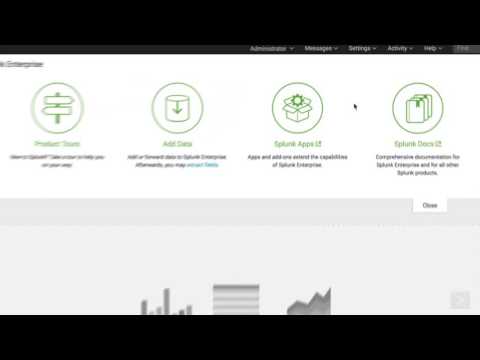- Find Answers
- :
- Splunk Administration
- :
- Admin Other
- :
- Security
- :
- Example of inactive account activity detected use ...
- Subscribe to RSS Feed
- Mark Topic as New
- Mark Topic as Read
- Float this Topic for Current User
- Bookmark Topic
- Subscribe to Topic
- Mute Topic
- Printer Friendly Page
- Mark as New
- Bookmark Message
- Subscribe to Message
- Mute Message
- Subscribe to RSS Feed
- Permalink
- Report Inappropriate Content
Does anyone have examples of how to use Splunk to check for inactive account activity?
- Mark as New
- Bookmark Message
- Subscribe to Message
- Mute Message
- Subscribe to RSS Feed
- Permalink
- Report Inappropriate Content
The Splunk Product Best Practices team helped produce this response. Read more about example use cases in the Splunk Platform Use Cases manual.
For more information on this and other examples, download the free Splunk Security Essentials app on Splunkbase.
In this use case, we'll explore how to use Splunk Enterprise Security to discover when previously inactive accounts are being used. This may be due to an attacker that successfully gained access to an account that should no longer be used.
Load data
This use case depends on asset and identity data. Use the instructions to Add asset and identity data to Splunk Enterprise Security to allow Splunk Enterprise Security to correlate asset and identity information with events to enrich and provide context to your data. It’s a best practice to use the CIM to normalize data at search time, but before you put in effort to create new knowledge objects, check Splunkbase to see if such a CIM-compatible app or add-on already exists.
For more details about the Common Information Model, watch the following video.
Get insights
This scenario uses the Incident Review dashboard in Splunk Enterprise Security and underlying correlation searches. Use the following procedure to discover incidents:
- Navigate to the Splunk Enterprise Security web user interface.
- Select Incident Review from the top navigation bar.
- Select the text box under Correlation Search, begin typing Inactive Account Activity Detected, then select the appropriate result from the result set.
- Select Submit to display notable events.
Review the Overview of Incident Review in Splunk Enterprise Security in Splunk docs for guidance on how to triage and act on resulting incidents. If there are not results, there may not be any notable notable events or you may need to enable correlation searches.
Watch the following video to see how the Use Case Library in Splunk Enterprise Security can strengthen your security posture and reduce risk with readily available, usable, and relevant content.
- Mark as New
- Bookmark Message
- Subscribe to Message
- Mute Message
- Subscribe to RSS Feed
- Permalink
- Report Inappropriate Content
The Splunk Product Best Practices team helped produce this response. Read more about example use cases in the Splunk Platform Use Cases manual.
For more information on this and other examples, download the free Splunk Security Essentials app on Splunkbase.
In this use case, we'll explore how to use Splunk Enterprise Security to discover when previously inactive accounts are being used. This may be due to an attacker that successfully gained access to an account that should no longer be used.
Load data
This use case depends on asset and identity data. Use the instructions to Add asset and identity data to Splunk Enterprise Security to allow Splunk Enterprise Security to correlate asset and identity information with events to enrich and provide context to your data. It’s a best practice to use the CIM to normalize data at search time, but before you put in effort to create new knowledge objects, check Splunkbase to see if such a CIM-compatible app or add-on already exists.
For more details about the Common Information Model, watch the following video.
Get insights
This scenario uses the Incident Review dashboard in Splunk Enterprise Security and underlying correlation searches. Use the following procedure to discover incidents:
- Navigate to the Splunk Enterprise Security web user interface.
- Select Incident Review from the top navigation bar.
- Select the text box under Correlation Search, begin typing Inactive Account Activity Detected, then select the appropriate result from the result set.
- Select Submit to display notable events.
Review the Overview of Incident Review in Splunk Enterprise Security in Splunk docs for guidance on how to triage and act on resulting incidents. If there are not results, there may not be any notable notable events or you may need to enable correlation searches.
Watch the following video to see how the Use Case Library in Splunk Enterprise Security can strengthen your security posture and reduce risk with readily available, usable, and relevant content.
- Mark as New
- Bookmark Message
- Subscribe to Message
- Mute Message
- Subscribe to RSS Feed
- Permalink
- Report Inappropriate Content
Added related video.