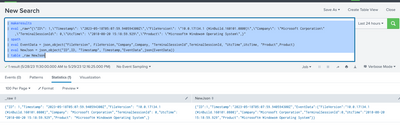Other Usage
×
Are you a member of the Splunk Community?
Sign in or Register with your Splunk account to get your questions answered, access valuable resources and connect with experts!
- Find Answers
- :
- Using Splunk
- :
- Other Using Splunk
- :
- Other Usage
- :
- How to convert multiple individual json objects in...
Options
- Subscribe to RSS Feed
- Mark Topic as New
- Mark Topic as Read
- Float this Topic for Current User
- Bookmark Topic
- Subscribe to Topic
- Mute Topic
- Printer Friendly Page
- Mark as New
- Bookmark Message
- Subscribe to Message
- Mute Message
- Subscribe to RSS Feed
- Permalink
- Report Inappropriate Content
How to convert multiple individual json objects into a nested json object ?
damode1
Path Finder
05-21-2023
04:10 PM
I want to convert some of the below individual json objects in the event into nested single json object like the second example
Current Format
{
"ID": 1,
"Timestamp": "2023-05-18T05:07:59.940594300Z",
"FileVersion": "10.0.17134.1 (WinBuild.160101.0800)",
"Company": "Microsoft Corporation",
"TerminalSessionId": 0,
"UtcTime": "2018-08-20 15:18:59.929",
"Product": "Microsoft® Windows® Operating System",
}Expected Format
{
"ID": 1,
"Timestamp": "2023-05-18T05:07:59.940594300Z",
"EventData":{
"FileVersion": "10.0.17134.1 (WinBuild.160101.0800)",
"Company": "Microsoft Corporation",
"TerminalSessionId": 0,
"UtcTime": "2018-08-20 15:18:59.929",
"Product": "Microsoft® Windows® Operating System",
}
}
I have tried to playaround with json functions but unable to figure out how to achieve the above outcome.
Can someone please help ?
- Mark as New
- Bookmark Message
- Subscribe to Message
- Mute Message
- Subscribe to RSS Feed
- Permalink
- Report Inappropriate Content
kamlesh_vaghela

SplunkTrust
05-28-2023
11:49 PM
Can you please try this?
YOUR_SEARCH
| spath
| eval EventData = json_object("FileVersion", FileVersion,"Company",Company, "TerminalSessionId",TerminalSessionId, "UtcTime",UtcTime, "Product",Product)
| eval NewJson = json_object("ID",ID, "Timestamp", Timestamp,"EventData",json(EventData))
| table _raw NewJson
My Sample Search :
| makeresults
| eval _raw="{\"ID\": 1,\"Timestamp\": \"2023-05-18T05:07:59.940594300Z\",\"FileVersion\": \"10.0.17134.1 (WinBuild.160101.0800)\",\"Company\": \"Microsoft Corporation\",\"TerminalSessionId\": 0,\"UtcTime\": \"2018-08-20 15:18:59.929\",\"Product\": \"Microsoft® Windows® Operating System\",}"
| spath
| eval EventData = json_object("FileVersion", FileVersion,"Company",Company, "TerminalSessionId",TerminalSessionId, "UtcTime",UtcTime, "Product",Product)
| eval NewJson = json_object("ID",ID, "Timestamp", Timestamp,"EventData",json(EventData))
| table _raw NewJson
I hope this will help you.
Thanks
KV
If any of my replies help you to solve the problem Or gain knowledge, an upvote would be appreciated.
Get Updates on the Splunk Community!
Enhance Your Splunk App Development: New Tools & Support
UCC FrameworkAdd-on Builder has been around for quite some time. It helps build Splunk apps faster, but it ...
Prove Your Splunk Prowess at .conf25—No Prereqs Required!
Your Next Big Security Credential: No Prerequisites Needed
We know you’ve got the skills, and now, earning the ...
Splunk Observability Cloud's AI Assistant in Action Series: Observability as Code
This is the sixth post in the Splunk Observability Cloud’s AI Assistant in Action series that digs into how to ...