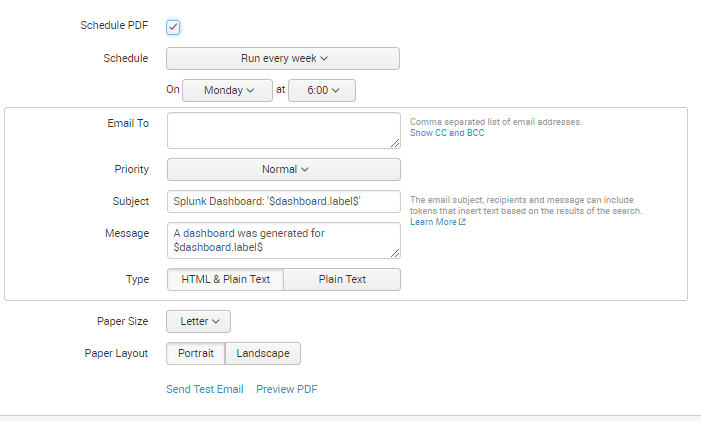Are you a member of the Splunk Community?
- Find Answers
- :
- Using Splunk
- :
- Other Using Splunk
- :
- Reporting
- :
- Display panels in email as pdf
- Subscribe to RSS Feed
- Mark Topic as New
- Mark Topic as Read
- Float this Topic for Current User
- Bookmark Topic
- Subscribe to Topic
- Mute Topic
- Printer Friendly Page
- Mark as New
- Bookmark Message
- Subscribe to Message
- Mute Message
- Subscribe to RSS Feed
- Permalink
- Report Inappropriate Content
Display panels in email as pdf
I am trying to send the 3 panels I have on my dashboard as a pdf. I know they will be as one per page but how do I write the sear for the three queries.
Should it be 3 separate search strings in the saved search.conf or is there a better way?
- Mark as New
- Bookmark Message
- Subscribe to Message
- Mute Message
- Subscribe to RSS Feed
- Permalink
- Report Inappropriate Content
As long as there are no inputs on the dashboard you should be able to schedule it for PDF delivery as cmerriman stated. As long as there are no dynamic inputs on the dashboard you should have this option available when you are viewing the dashboard.
Clicking on "Schedule PDF Delivery" should show:
This will allow you to send as an email to whoever needs it whenever needed. You can just export the PDF as needed whenever. If you are asking how to put a search into a dashboard panel, there are multiple methods and we'll need additional information.
- Mark as New
- Bookmark Message
- Subscribe to Message
- Mute Message
- Subscribe to RSS Feed
- Permalink
- Report Inappropriate Content
Skamani14,
Can you take a look at these instructions for scheduling delivery of a PDF of a dashboard and let us know exactly where it doesn't work?
- Mark as New
- Bookmark Message
- Subscribe to Message
- Mute Message
- Subscribe to RSS Feed
- Permalink
- Report Inappropriate Content
Export > Schedule PDF Delivery. I see the export button but there is no schedule pdf delivery option. hence we were told to write the saved search.conf to schedule the email.
the main concern is I have 3 queries and 3 panels in my dashboard and I want all 3 panels in the same pdf as email.
the saved search.conf has a search = ""... how do I include all 3?
- Mark as New
- Bookmark Message
- Subscribe to Message
- Mute Message
- Subscribe to RSS Feed
- Permalink
- Report Inappropriate Content
Does your dashboard include inputs/tokens that help fill out the dashboards? If so, those would need to be hard set in order to schedule it since the scheduled search would be waiting for input in order to generate the search.
- Mark as New
- Bookmark Message
- Subscribe to Message
- Mute Message
- Subscribe to RSS Feed
- Permalink
- Report Inappropriate Content
A way to work around this would be to clone the dashboard, remove the inputs, and hard set the tokens the inputs set. The option to schedule should be available then.
- Mark as New
- Bookmark Message
- Subscribe to Message
- Mute Message
- Subscribe to RSS Feed
- Permalink
- Report Inappropriate Content
I'm not sure I fully understand the ask. if you are writing your dashboard with three separate searches and panels, then just schedule the whole dashboard as a PDF export. You shouldn't have to worry about three separate savedsearch.conf stanzas
- Mark as New
- Bookmark Message
- Subscribe to Message
- Mute Message
- Subscribe to RSS Feed
- Permalink
- Report Inappropriate Content
I cannot schedule it as an export .. I have to send a weekly email and hence I need to write the saved search.conf
- Mark as New
- Bookmark Message
- Subscribe to Message
- Mute Message
- Subscribe to RSS Feed
- Permalink
- Report Inappropriate Content
so how do I do that?
what parameters should I include in my sabedsearches?
are you trying to say I don't need the search string at all?
- Mark as New
- Bookmark Message
- Subscribe to Message
- Mute Message
- Subscribe to RSS Feed
- Permalink
- Report Inappropriate Content
I have the dispatch time the cron and everything enabled. and also sendaspdf is enabled. and also couttype, quantity and relation set.