- Find Answers
- :
- Splunk Administration
- :
- Monitoring Splunk
- :
- Why is DMC showing servers "unknown" on overview p...
- Subscribe to RSS Feed
- Mark Topic as New
- Mark Topic as Read
- Float this Topic for Current User
- Bookmark Topic
- Subscribe to Topic
- Mute Topic
- Printer Friendly Page
- Mark as New
- Bookmark Message
- Subscribe to Message
- Mute Message
- Subscribe to RSS Feed
- Permalink
- Report Inappropriate Content
Why is DMC showing servers "unknown" on overview page?
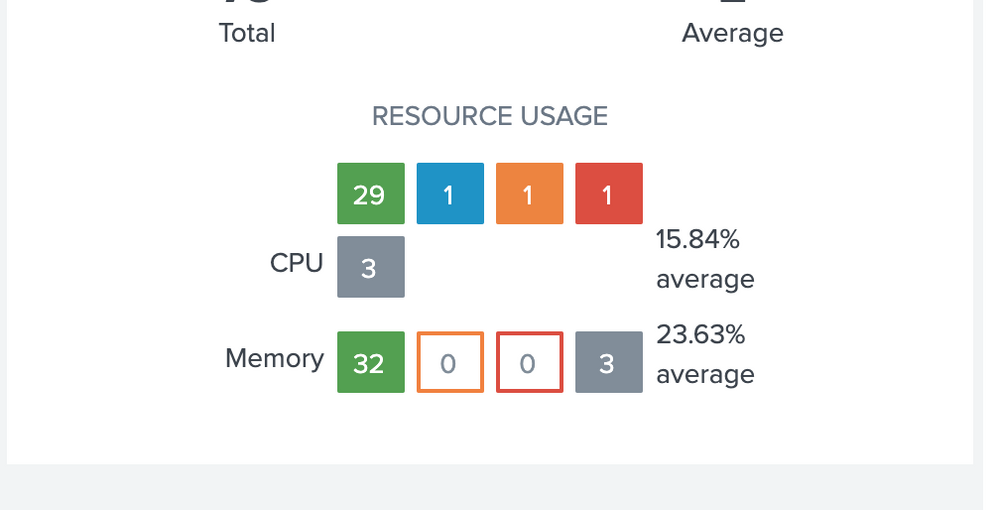
we recently upgraded our splunk distributed deployment from 8.2.9 to 9.0.5.1. After upgrade our splunk servers are started show under unknown category.
it's pretty much impacting all the dashboards in monitoring console. below is the error
"Streamed search execute failed because: Error in 'prerest' command: You do not have a role with the rest_access_server_endpoints capability that is required to run the 'rest' command with the endpoint=/services/server/status/limits/search-concurrency?count=0. Contact your Splunk administrator to request that this capability be added to your role.."
please let me know what can i do to bring the views back to normal.
Thanks in advance
- Mark as New
- Bookmark Message
- Subscribe to Message
- Mute Message
- Subscribe to RSS Feed
- Permalink
- Report Inappropriate Content
Hi
based on that error message you are needing a role which have rest_access_server_endpoints capability. Ask that your splunk admins add role which contains this capability or ad this to your current role.
r. Ismo
- Mark as New
- Bookmark Message
- Subscribe to Message
- Mute Message
- Subscribe to RSS Feed
- Permalink
- Report Inappropriate Content
@isoutamo i have verified the capabilities. i assume this is a capabilities that need to be added to admin role. or do i need to create new role.
- Mark as New
- Bookmark Message
- Subscribe to Message
- Mute Message
- Subscribe to RSS Feed
- Permalink
- Report Inappropriate Content
As admin user should see those dashboards, you could add that capability to admin role.
